



UPDATE: the developers of ShareByLink in August 2017, stopped offering this service. Look for free alternatives in our overview of software to send large files.
The sending of files with family, friends or colleagues is something that we often do. Small file transfers can be done rather easily via the ordinary e-mail, but as soon as the files a bit larger, this is a lot more difficult or if not at all more. A program or website to which larger files to send is quite useful. There are several, but the free program Sharebylink jumps there anyway.
For this software you do not have to register, and it is one of the easiest and fastest ways to send a file.
Sharebylink is a useful program to your files. The software is available for Windows only and very easy to install. Both the sender and the receiver do not need to log in, which is very convenient. When you open a file, folder or document you want to send, then you can simply right-click on the file, making Sharebylink automatically a link to create your file. That link you can then, for example, in an e-mail to paste or send via a service like WhatsApp.
It can also be different. When you ShareByLink open then you will get a straightforward interface, with a box where you want the files, just looking can drag. Once you have done that click upload and the button to create a link. You will then get a status to see see how how long it takes before the file is uploaded. The speed of course depends on your internet connection. When the file is uploaded, you will receive the link. Additional advantageous is that with that link, in both cases, the files are already streamed just as with the online watch torrents happens. The receiver need not, in principle, to wait until the file completely uploaded, but can already streaming watch. This is particularly useful if you have a video or a music file want to forward. The recipient need the software installed to view the files or download. The files then continue for up to thirty days.
You can Sharebylink go a step further, by using the program, and so also to set up as a private server. For more advanced users, highly recommended. You do have a private web hosting need about PHP. You can even set it to download a password and a user name have to be entered, so that the files can safely send. Only downside to the program is that the files can not delete. You must wait until the thirty days have expired, before the not more online.
ShareByLink has the following characteristics:
ShareByLink screenshots
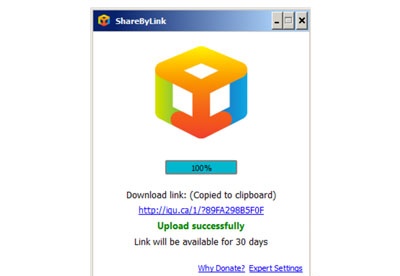
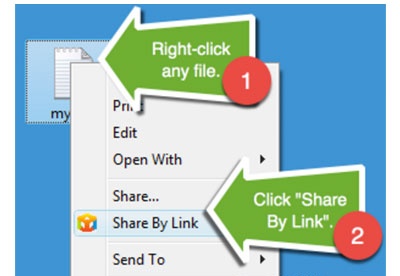
You can free download ShareByLink 32, 64 bit and safe install the latest trial or new full version for Windows 10 from the official site.