






Sometimes it's difficult, if you are using different devices to work, anytime and anywhere with your files. When you access the files on your computer, it is difficult to make this available on your phone or tablet. With Tonido is that issue of the past. With Tonido you your own personal cloud, which lets you use your most important files very easy to use online can keep. You can then use the program to sync with your phone or tablet or even another computer, and so you always and everywhere access to these files.
Tonido works in your browser. Tonido is completely free to use and available for every browser. In addition, there is an application for Windows, Mac OS X and Linux, and the program as an app available for iOS, Android and Blackberry.
Although Tonido free to use, you may need to create an account. That happens online, because you don't have to install anything. You can choose a name for your account, which is also the name for the url where your personal cloud online. Using this url will get you anywhere access to your files. When you have done that, the application will request access to folders on your computer. You can select which folders you want to allow access. Then the program on the apps that help you use your account on multiple devices you can sync. When you open the app on your phone, you can add an account and enter the previously obtained url. With a simple click, the app synced and you can use your mobile phone all the files on your computer. You must provide your computer to.
The possibilities are endless. The program looks very clear with a handy folder structure. In the left column of Tonido, you will see all the drives and folders on your computer, where you easily can go for a browse. You can access the files anywhere and the built-in music player you can play music that you have on your computer. One very useful option is that you the files from Tonido directly with others. You will get the program a unique url for a file or document that you want to share, and that url can you send someone to send. You can choose to make files public or private and only people you want to access a file.
Tonido makes sure that your files are well protected. The sending of files is done via a secure SSL and https connection. Tonido is a fast program, easy and intuitive to use and does not consume precious space on your phone, while you are still in your files. In addition to these opportunities is Tonido as a plugin for Chrome to install.
Tonido has the following characteristics:
Tonido screenshots
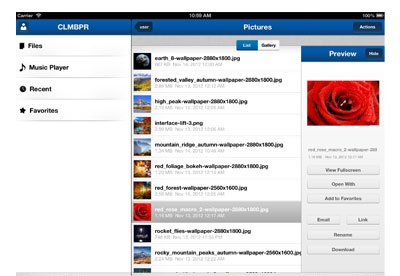
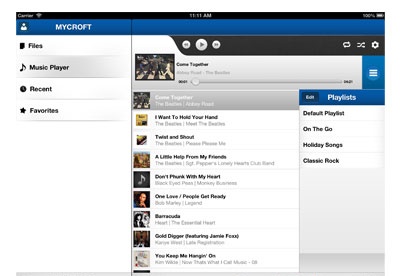
You can free download Tonido 32, 64 bit and safe install the latest trial or new full version for Windows 10 from the official site.