


The best method of not being bothered by viruses, spam or other issues is to not visit web sites that these provide. But how can you know in advance whether a website is reliable or not? SiteAdvisor is a free program provided by McAfee that can help.
When you search with Google, Yahoo! or Bing, the safety ratings from SiteAdvisor in addition to the search results is displayed. A green icon means that a website is safe, a red icon means that a website is dangerous to visit and with a yellow icon, you should be vigilant when you visit the site. When a website has not yet been tested is a grey question mark is displayed.
While surfing changes a small button on the browser toolbar color according to the safety performances of SiteAdvisor. Green stands for safe and a red button stands for a potentially dangerous website. With the menu options on the toolbar, you can SiteAdvisor adjust or the detailed test results for a site. In that report is shown or and any dangerous files on the site and the websites it is linking to. When a site is to dangerous web sites linking to this as a dangerous labeled.
With one click, you can detailed test results for every site request. AVG offers a similar service with the free software AVG LinkScanner.
SiteAdvisor is originally as a separate organization started by MIT scientists, and in 2006, acquired by McAfee. McAfee has the service integrated into its paid security suites, but will also continue the single programme offer for free.
In addition to the free SiteAdvisor software is also paid SiteAdvisor LIVE offered. This version also makes it possible to links in e-mails and instant messages to check, and provides additional protection while surfing the web and downloading files.
SiteAdvisor has the following characteristics:
SiteAdvisor screenshots
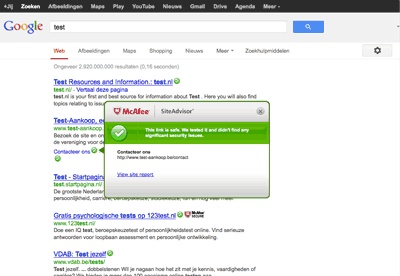
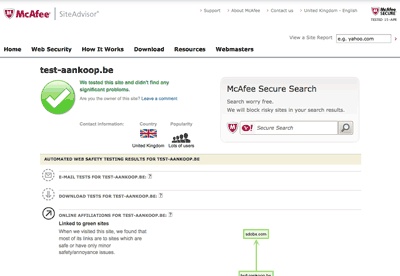
You can free download SiteAdvisor 32, 64 bit and safe install the latest trial or new full version for Windows 10 from the official site.