

Speedbalance is a free, open source accounting program. It is not only suitable for the business user, but can also serve as a budget of a foundation or association. You can download a free version and then an accounting model to choose the one that fits your situation, for example, for an association, self-employed, or household. Also, there are example administrations which already is half filled in. The user gets an impression of the functioning of the program. Downside is that you have to the bottom right of the advertisement is included in the pages, but this does not work in the reports.
The structure of the administration is formed by the cups under the taskbar. Each header includes a table, such as a list of debtors and creditors, or assets and liabilities. Per cup you will have different tabs that you can choose. In fact, it goes to each tab to the same table, there are, however, other matters were discussed. Thus, the tab Sldi under the heading Accounts a better overview of debtors and creditors, while a Currency tab 2 again gives an insight into the same accounts on the basis of a currency other. Graphically, Speedbalance not very nice and for a new user it may be difficult in the beginning to keep an overview. There is a front that the program comes with a comprehensive user manual. There are also several tutorials and there is a starters guide to ease your way.
A fun feature of Speedbalance is that you also have opportunities to accounts to check. (Accounting re-check in the Reports menu). The balances and transactions are then re-calculated, so you can see if you have errors made. Of course, all programs have a disadvantage. SpeedBalance can't be used on a Mac, unless you have a emulator for Windows software is running, such as Codeweavers CrossOver. Also, there are no backup capability.
Speedbalance screenshots
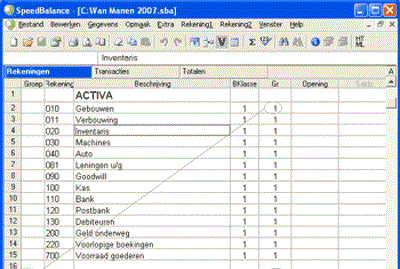
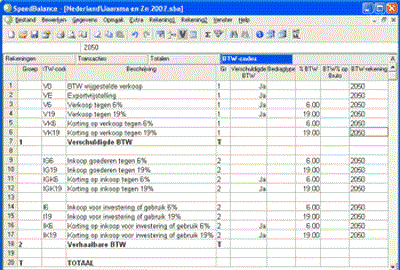
You can free download Speedbalance 32, 64 bit and safe install the latest trial or new full version for Windows 10 from the official site.