





To digital music and movies to play must have the proper codecs on the machine. Examples of this are DivX for video and Flac for audio files. Windows Media Player does not play all codecs, luckily there exists free software which is almost all codecs can play. If you have any problems with the video playback on the computer, we recommend you to VLC media Player a try.
VLC media player is a free and open source media player that very many codecs it supports. You can find so virtually all audio and video files without problems to play and you never have on all sorts of obscure sites to search for a missing codec. It is a multiplatform program so can be installed on all major operating systems. There is also a version of VLC available for the iPad and the iPhone. It is even possible to use an app on the iPhone or an Android phone VLC media player on your computer remotely.
The iOS app VLC supports Airplay and playback from a Dropbox account. After an absence of two years, the VLC app since July 2013 download from the App Store. Previously, this was withdrawn due to conflicts over licensing. The new app is from scratch and re-developed. Since July 2012 there is also a beta version available for Android.
VLC media Player is one of the most popular media player in the world, in may 2012, more than 1 billion times download. When you're looking for a simple program that as well as all media files without problems can play then we recommend you to first VLC a try. This program can immediately after installation to handle all the common codecs and file formats, and has a very minimalist user interface.
This free media player also supports most of the mi files for subtitles. With such a los a subtitle file you can select subtitles in different languages in sync among your movies and series to view. Since september 2013, supports VLC even play 4K movie files. 4K is a term for displays horizontally to 4,000 pixels and can display. This extremely high resolution is the latest trend in the field of televisions.
Since June 2014, supporting the mobile VLC apps for iOS and Android, and desktop programs for Windows, Mac and Linux also stream video to Chromecast. Chromecast is a stick of Google that the tv is plugged in then video, and games from other device to the television streamed can be. VLC Media Player does exactly what it should do without any form of visual distraction for you as a user. We therefore advise anyone who has a simple solution for the playback of all music and movie files to this program first to install.
VLC media Player has the following options:
VLC media Player supports the following file formats (depending on operating system):
VLC media Player screenshots
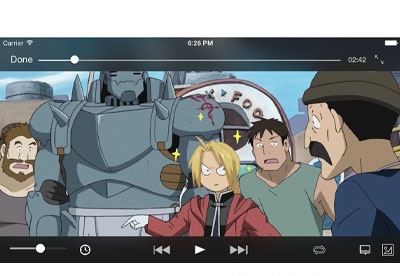

You can free download VLC Mediaplayer 32, 64 bit and safe install the latest trial or new full version for Windows 10 from the official site.