

WindowsPager is aimed virtual Desktops as independent jobs. Each Desktop will appear as an Icon in the Taskbar and by mouse-click or keyboard shortcut enabled. As long as WindowsPager is active, you will find in the context menu (right-click) a window frame three new features. "Move to Desktop [number of desktop]" to move a window to a different virtual console.
"Always visible" makes it in all Desktops will be visible and "Keep on top" keeps it in the foreground. To Change the desktop number, keyboard shortcuts, etc you must make the appropriate entries in the text file windowspager.ini edit. It is located in the program folder. WindowsPager also binds extra monitors as a Desktop.
WindowsPager screenshots

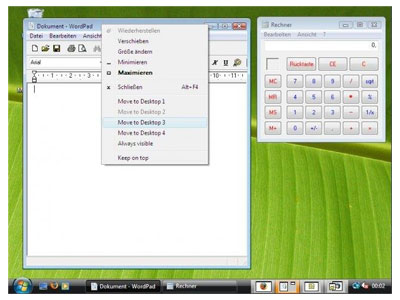
You can free download WindowsPager 32, 64 bit and safe install the latest trial or new full version for Windows 10 from the official site.