



There are quite some services via your browser and computer to transfer files. But because the smartphone is increasingly being multifunctional use, you might want to still send files from your smartphone. There are some options for. So the iPhone has AirDrop. Another good alternative is Xender. This is one of the fastest ways to send files from your smartphone, and according to the makers is that much faster than a lot of other services, such as the previously mentioned AirDrop. With Xender, you can send everything what you want such as documents, photos, videos, and more, in just a few simple clicks.
Xender is free to use and available for iOS, Android and Windows Phone.
Xender is a quick and effective way to transfer files from your smartphone to send. You share files between different devices, so from an iPhone to another iPhone or from an iPhone to an Android device or vice versa. Advantage is that you only have a working internet connection and no bluetooth, that is often very slow. Create an account and login is also not necessary, because if you've installed the app, then your device will recognize instantly.
If you have a file you want to send, then you must first connect to the device where you want to send. You then have the choice of an iPhone, another phone or a computer.
If you have a smartphone then select connect. If you have a file you want to send to a computer then you will get a screen with a web address in the browser on your computer to open it. There will appear a QR code that you with the Xender app on your phone to scan. The connection is then automatically established. In the browser appears the file you want to send or you can browse from the browser on your computer to your phone. If the desired file has been found, click download and it will be transferred to your hard drive.
Send files between phones is even easier. You select the desired file and then click 'Send' and the file is sent to the smartphone where your phone is connected and you see in a bar the progress. It is even possible to select a file and send it to a other phone to wipe.
Xender is a convenient way to send files. You need to install any software, and the transfer is really fast. It is possible to have one-on-one to transfer files or a group to a maximum of four devices. Here you only need to select the file and with your smartphone to shake to send it. It is even possible to use from your computer files to upload to your smartphone. There is no limit on the size of the files you want to send.
Xender has the following characteristics:
Xender screenshots
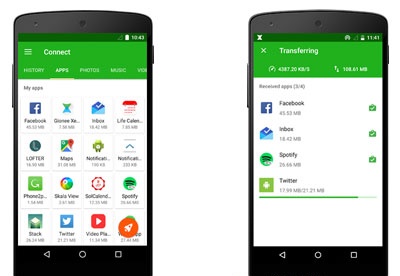
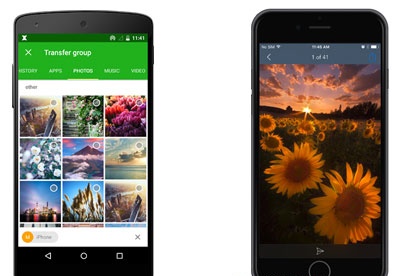
You can free download Xender 32, 64 bit and safe install the latest trial or new full version for Windows 10 from the official site.