


No people in the world use more frequently wi-fi connection than the Dutch. We make seventy percent of the time using a wifi connection instead of regular phone. According to research from OpenSignal. The research, therefore, has its own app, which allows you to see exactly how long you are connected to your 3G or 4 G connection, how long you make use of a wi-fi connection, and where the nearest wi-fi point to connect to.
OpenSignal is free to use and available for iOS and Android.
Login is not required, and as soon as you open the app you will see all of the network where you are on your smartphone currently using and the strength of the signal. If you click on it, then displays your location on a map and see where you are. The app has your location data to give you the best service and the wi-fi points near you.
With OpenSignal you will know right away how to create a better connection and it is possible to maximize the performance of your connection and to compare it with that of the wi-fi hotspots in your area. Useful is the built-in speedtestfunctie, you are at the bottom of your screen. If you click this, then your connection is analyzed and you get a clear overview of the performance and of the actual speeds of your network.
At the bottom of your screen you will see the option to wi-fi networks. You can immediately see all the hotspots near you and if you click on 'Find Wifi' itself, then you will see all the networks on a map. Do you want to a different location in the search, then type your desired location into the search bar, and appear all wi-fi spots at that location on a map. In addition, it is possible to map the coverage of networks to view. You select a location, a service provider and the network type and you can see the cover on a map. Here are all of the providers further to compare in terms of performance. So you can see which provider is best in your environment.
Furthermore, OpenSignal is a useful feature to instantly see how much data you consume. If you are at the bottom of your screen, click on 'Data Usage', then you will see a clear overview of the used data. There is a distinction between the data out of your data bundle and the data that you have consumed on a wi-fi connection. These data are again divided into downloads and uploads.
On the main page you will see all the data you've ever consumed, but this is split by month, week or day. You will know exactly what you are consuming and that is useful information for the use of your phone. Your data will be sent, so that everyone using the app useful information provide. It is just your signal strength and not to personal data.
OpenSignal has the following characteristics:
OpenSignal screenshots
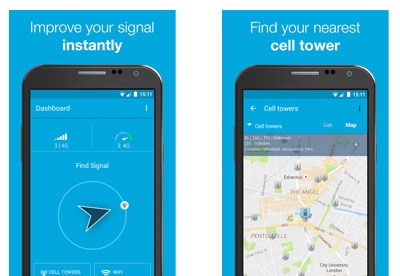
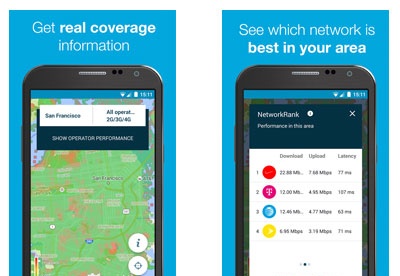
You can free download OpenSignal 32, 64 bit and safe install the latest trial or new full version for Windows 10 from the official site.