

The smaller size of photos is never a problem, but the bigger it is often more difficult. The image is much grainier, less sharp, and that often means a large loss of quality. Your photos are not exactly prettier. Nevertheless, there are ways to make your pictures larger without loosing quality. That is easy with a program as A Sharper Scaling. This application will let you upload your photos to enlarge, where the loss of quality is minimal and where the details are perfectly visible. A Sharper Scaling works fine to your photos to scale, and that is to do for single images or a complete folder with pictures.
A Sharper Scaling is free to use and available for Windows.
Photographs consist of tiny pixels that together form an image. The closer the pixels are, the sharper the picture. When increase a picture be, in principle, the pixels are made bigger and soothed, making the pixels further from each other and there is a blocky image.
A Sharper Scaling works a lot better than many of the most common ways, and even a program like Photoshop to do the up-scaling of photos less good. The scaling of pictures is the only function of the program. It uses a special algorithm that allows more or less gambled on the number of pixels, which means that the number of pixels is re-calculated and in a good way is complemented by the increase of your photos. This keeps the image sharp.
The lightweight program itself looks minimalist, but it is very functional and has only a few necessary buttons. It works just as simple. You import a photo, or even an entire folder of photos, for which a convenient batch function can be used from your hard drive in the program. A Sharper Scaling supports a number of file formats, such as JPG, BMP, TIFF and PNG. Then set the percentage in which you want to scale up. You have the choice of several preset values or enter the desired size manually. You will then get a preview to see the result, that is directly comparable with the original and some other methods of scaling up. If you are satisfied, run the adaptation by.
Your enlarged picture, then save to various file formats, such as JPG, TIFF, and PNG. Further, the photos can directly copy to the clipboard of your computer. The result is stunning, and the program works fast and pleasant. Only downside is that A Sharper Scaling only works on full screen and that the screen size will not adjust.
A Sharper Scaling has the following characteristics:
A Sharper Scaling screenshots
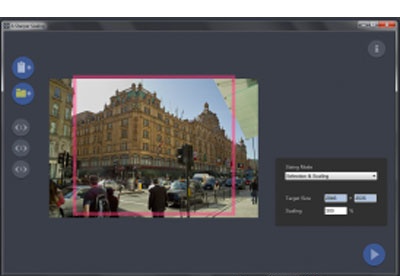
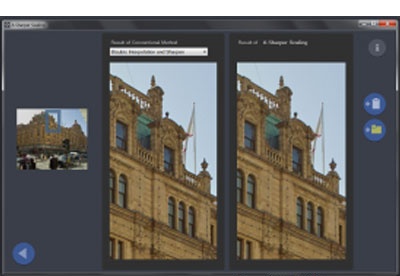
You can free download A Sharper Scaling 32, 64 bit and safe install the latest trial or new full version for Windows 10 from the official site.