


With a virus scanner , you can protect your computer against malicious software via web sites or e-mail to be installed. In addition, there are also programs that warn you of an unsafe site before you visit them. In this way, malware no chance to your PC to invade.
UPDATE: This free browser plugin has been renamed and is now downloadable as Trustwave SecureBrowsing.
M86 Secure Browsing is a free plugin for web browsers that allows you to see if it is safe to click a link to a website to click or not.
There is next to each link on a web page (including Google search results) a little icon appears that indicates whether it is safe to visit the site or not. In addition to a link to an insecure page is a red cross displayed next to a link to a safe site with a green check mark. When the page has not yet been tested by M86 Secure Browsing then displays a yellow question mark.
M86 Secure Browsing works only on the following sites:
M86 Secure Browsing has the following features:
M86 Secure Browsing screenshots
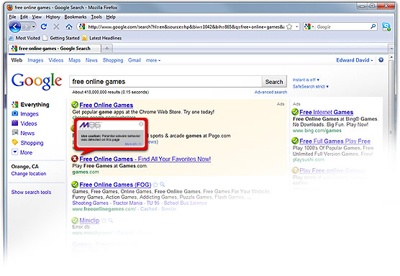
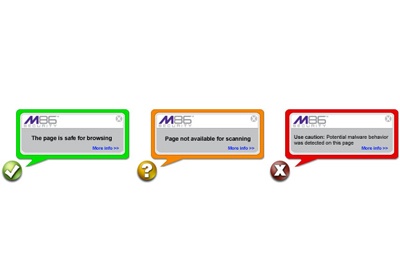
You can free download M86 Secure Browsing 32, 64 bit and safe install the latest trial or new full version for Windows 10 from the official site.