

For the production of electronic music do you have a DAW is needed, a Digital Audio Workstation. A DAW, such as Ableton, Cubase or Logic, it costs a money. But produce is now even easier and more accessible with Auxy Studio. That is a comprehensive music app, that allows you to without much effort-electronic tracks. A full studio on your phone or tablet. Auxy Studio offers many built-in samples and sounds that appear in blocks, and thus to edit and use.
Auxy Studio is free to use and only available for iOS.
It is not difficult to Auxy Studio something beautiful. If you are using the app for the first time, then there's already a demo project is done, to get the hang of. If you click the "play" button is played. You will see a number of coloured blocks, beats and percussion, and melodies. If you are in such a block, then it is played. When you create a block, press and hold the to edit or, if you prefer, to remove. It will then disappear from the package. Behind the blocks, you will see a plus sign and if you click on it then you need to add a new block and there is immediately a beat or a melody in to enter.
Create your own project works the same way. You go to the home screen, which you will find under the tab ‘Projects’ and click on ‘New Project’. That is blank in a new window. At the top right you will see an icon for the settings and here you can change the settings for your track. So you fit in there, among others, the pace, the swing and the key to. Then you go in the project tools add by clicking on " + Instrument’. You then have the choice between ‘Drums’ and ‘Melodic’.
With the beats you have the choice of multiple sounds and melodies you can choose from many built-in sounds, such as bass, lead, and some effects. It is possible to direct sound packs to add to Auxy Studio and you will find that the bottom of your screen under the tab "Sound Packs". For these packs, however you must be pay.
If you have all the sounds been added, click on each box to have the notes to play. You click on the screen and the notes appear as midi in the screen. If you click the play button and everything will play. The length of the blocks is in the block itself to adjust. Further changes, you effects, such as lowpass, highpass, reverb, and volume. Once that's done then it is still possible to have multiple blocks, the so-called ‘scenes’ to add to your track to go build, that eventually multiple layers will exist. If you press da play button is you number played.
Useful is that Auxy Studio to integrate with Ableton, so that your midi and sounds therein in use.
Auxy Studio has the following features:
Auxy Studio screenshots
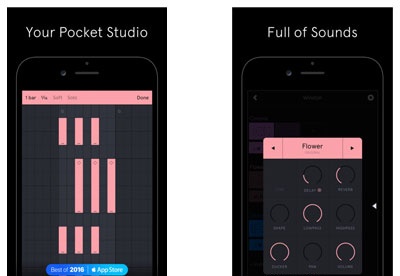
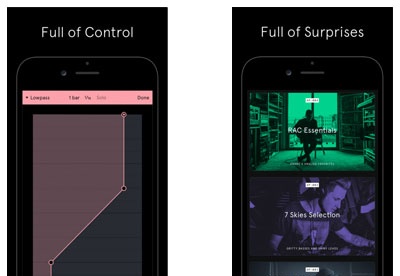
You can free download Auxy Studio 32, 64 bit and safe install the latest trial or new full version for Windows 10 from the official site.