

Chances are that you have your games on your computer or laptop to play. That is easy and fast and you have everything at your fingertips. You may play also games on your smartphone, but these are not really compare it to many games for your computer. One of the most famous platforms for games is Steam, where a large community behind it. As a real gamer, you probably already use. But there is now an app for the games on Steam on your smartphone to play. With Steam Link, you have full access to your Steam library and gives you the gaming experience that you have at home on your phone. There is even support for the special Steam Controller, MFI controllers and more.
Steam Link is free to use and available for Android.
Steam offers thousands of games and movies, which you games for your pc download or just play. Steam Link is an app from Steam developer Valve, and you stream games from your computer to your Android device. You play your favorite games without you behind your computer is required. Your computer must be via a 5GHz wi-fi network or an ethernet cable connected to your local network and your smartphone should also be connected by means of wi-fi. If you want to connect to will display a pin code on your phone and that you fill in on your computer, so you can get your device at all. So there is a good working internet connection is required to use the app, and the performance of Steam Link are really dependent upon the speed thereof.
To use the app you have a Steam account, and if you already sign there, simply take in on your phone. If you start the app, your computer automatically recognizes the settings for the stream are yet to change. You can see immediately how you are connected to and what the quality of your internet connection is. In the app you go right to your Steam library and if you have a game selected, you click on ‘Play’, after which it is launched.
Certain games are to play without a bluetooth controller, so with your fingers, but if you really have all your games to play with a controller is really required. Steam Link shows when you are not connected to a controller. A keyboard also works.
The stream is still not flawless, but it goes on really well. A good tip is to before you are going to play the network test and you do that simply by clicking on the ‘Network Test’.
The app works great with both a smartphone as a tablet. The only pity is, is that your phone and computer over your local network at home, so it is not possible to be on the beach or on the road your Steam games to play.
Steam Link has the following characteristics:
Steam Link screenshots
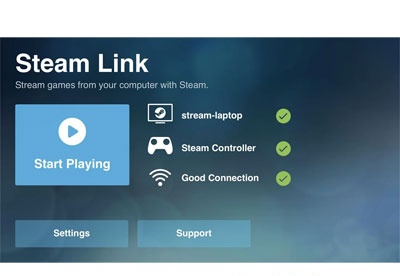
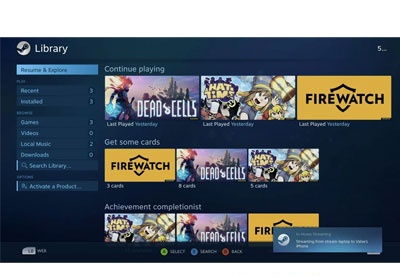
You can free download Steam Link 32, 64 bit and safe install the latest trial or new full version for Windows 10 from the official site.