


Windows has a handy clipboard feature, where text or other information that you have copied appears. If you copy with Ctrl + C and then paste with Ctrl-V than you do in a word processorsuch as Word, but that text is at the same time, so saved on the Windows clipboard. But everything you copy will only be temporarily stored on the clipboard. If the action repeats, what that first time it was saved will be overwritten. A program like CopyQ is very helpful, because this is a convenient and advanced clipboard manager, that have a memory. Everything you so copy and paste is stored and saved. In addition, the program includes a large number of options to edit text.
CopyQ is free to use and available for Windows and Linux.
CopyQ is maybe that extra reminder that your computer is missing, but that nevertheless is very useful. It is a small file that is quick to install. Remember during installation not to check that the program at the same time with your computer to boot up, otherwise you should each time manually to start and go a little beyond the function. CopyQ appears after installation in the system tray of your pc, where it will be visible in the form of a pair of scissors, and from there, immediately accessible.
The application is user friendly, but looks utilitarian. It works nice and has a lot of options, such as saving text, html, images, and more. The menu bar of the program is to customize. CopyQ is more than a clipboard only and allows you to simple add text, and it is to integrate with word processing programs.
With CopyQ, copy and paste quickly texts. The main screen of the program keeps track of the texts you copied and you will find it back soon. Every time you have something copied, it appears in CopyQ. All of the imported content appears in chronological order and is easy to look back. Everything is simple to move, by dragging, for example, and somewhere else again, and edit or in a group. The editing was done in the built-in text editor, which you can find in the menu on the right side of the program. A file is to mark it with a tag or you can add separate a note.
Text is easy to store in new tabs, where you have so many tabs create as you want, and you scroll quickly through the different tabs and input texts or documents. Tabs are to rename or to delete. Everything is back to sort on multiple criteria.
CopyQ has also many built-in shortcuts to make it easier for certain functions. With the powerful search, search the program quickly by keyword.
CopyQ has the following characteristics:
CopyQ screenshots

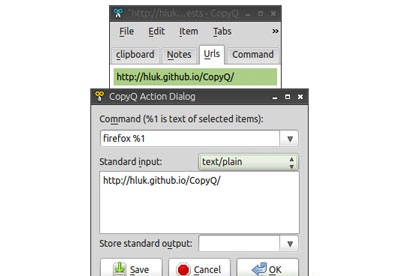
You can free download CopyQ 32, 64 bit and safe install the latest trial or new full version for Windows 10 from the official site.