

When you get to multiple projects at the same time works, is the danger lurking that you sometimes lose. That is tricky, because more reduces your productivity whether you are not always working in an efficient way. A little help from a program like Project Timer is welcome. This application is perfect for people who work on various projects, but also works well if you have only one project in progress. With Project Timer keeps you in how much time you have to be certain tasks is lost. Thus, for example, at how much time you spend on the work itself or the travel that you lost.
Project Timer has a free version and a paid version, which offers more options. In addition, it is possible to contract for other ancillary services. Project Timer is available for Windows only.
Project Timer makes your job a lot easier and gives you more insight into what you're doing. The program is very light, but very powerful and installed quickly. After installation it will appear in the menu bar of Windows. It is possible to have multiple timers to use, so to have multiple projects in the right direction. Handy Project Timer offers the ability to manage tasks and projects (timers) to give colour, making it easier to distinguish and to recognize.
When you open the program, you start with the add of a new project. This gives you a name and a color and even the font is customizable. If you begin a project, you specify that in the program, and the same applies for when you are ready. Project Timer tracks the time for you.
Ultimately you have a handy overview of the time you are at a project lost. You will see that per day, per week, per month or in a convenient overview. That is supported with a beautiful graph. The program counts automatically the number of minutes or hours that you a job is lost, but it is possible to at a later time manually enter the number of hours to edit and so to adapt. Per project it is possible to the costs. You will not only set your own hours in, but just as easily that freelancers or other colleagues.
The free version is still pretty limited, with you only a kind of report to Excel to export directly to yourself or someone else e-mail. With the paid version you have more possibilities, such as importing and exporting data, and even invoices to directly to send. If you choose a subscription, then you will have the ability to play with multiple people with the program to work, and all your data is stored in the cloud.
Project Timer has the following features:
Project Timer screenshots
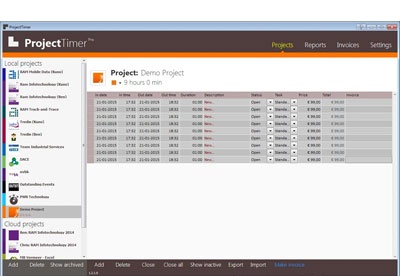
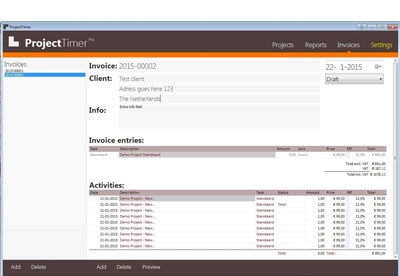
You can free download Project Timer 32, 64 bit and safe install the latest trial or new full version for Windows 10 from the official site.