

Windows Explorer (Explorer) is a component of the Windows operating system. With this tool you can select the various folders that are stored on the hard disk and open files and folders on the basis of keywords found.
FreeCommander is a free alternative to Windows Explorer.
FreeCommander is a free alternative for the default file manager in Microsoft Windows (Windows Explorer). This tool provides more extensive options and is easier to use than Windows Explorer. So you can have two folders in one window next to each other to open and copy files from one folder to another by dragging. In addition, it provides the ability to view the contents of two folders to synchronize.
It is possible to FreeCommander anywhere to use the installation folder to copy to a CD or a USB stick. In addition to the English language version is this freeware also available in the Dutch language.
FreeCommander has the following characteristics:
FreeCommander screenshots
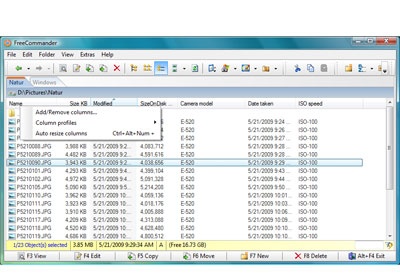
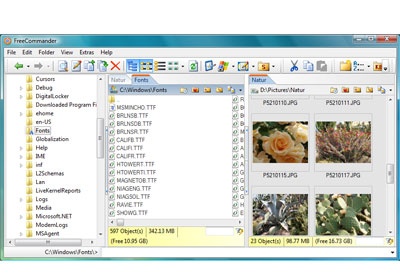
You can free download FreeCommander 32, 64 bit and safe install the latest trial or new full version for Windows 10 from the official site.