



A productivity office suite offers a complete solution to different kinds of documents to create, edit, and save. LibreOffice is a comprehensive free office productivity in capabilities and operation is not equal to the paid Microsoft Office.
LibreOffice is an open source productivity office suite that is based on OpenOffice.org. The project arose out of dissatisfaction over the direction of the developer OpenOffice.org. OpenOffice came in 2009 in the hands of Oracle after the Sun Microsystems took over.
Oracle is committed more and more against the whole open source movement, but it is the owner of the trademarks of OpenOffice.org. To the development of the project safe is a "fork" of this that is being developed under the name LibreOffice. LibreOffice offers at this time, the same functions as OpenOffice.org. In June 2011, Oracle has, moreover, made known to OpenOffice.org to contribute to the Apache Software Foundation. That project is now being further developed under the name Apache OpenOffice.
The LibreOffice project is supported by, among others, Novell, Red Hat, OASIS, Google, the FSF and the GNOME Foundation. LibreOffice is the default office suite of the operating systems, Fedora, OpenSUSE and Ubuntu. At this moment, LibreOffice, partly because it included by default in many Linux distributions more popular than its predecessor, Apache OpenOffice. As may be expected of a full-fledged office productivity supports all common office file formats. These include the formats used by Microsoft Office used to be, but it is even possible to create PDF-files to import.
The office productivity is now so far developed that it is also very suitable for business use. So it can be integrated with various document management systems including Microsoft SharePoint.
With the help of sponsorship by Google, there is an Android app developed that lets you use the LibreOffice presentation tool is called Impress can operate. Impress is similar to PowerPoint from Microsoft. With the Impress Android Remote app, you can connect between your phone and the laptop on which the presentation is stored. In the app thumbnail images of the slides shown. By swipe the screen, you can proceed to the next slide and by a slide clicking on it jumps you directly to the desired slide in your presentation.
In October 2011, the developers of the LibreOffice project was announced to be working on an online version of this office suite. It is not yet known when the web version will be available for the user. In addition, we are working on mobile versions for Android and iOS.
LibreOffice has the following options:
LibreOffice screenshots
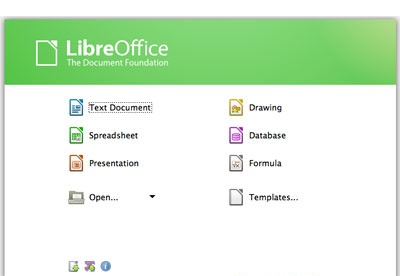
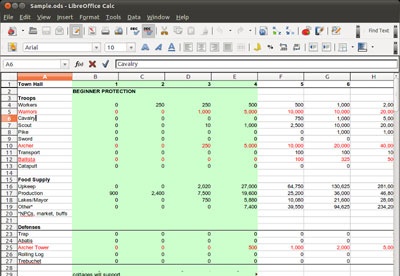
You can free download LibreOffice 32, 64 bit and safe install the latest trial or new full version for Windows 10 from the official site.