


Soundcloud is the best platform for musicians to get their music heard. A music platform where professional artists and amateurs in their tracks and podcasts to upload and to share. However, it's been a while not good with the service and there is recently a big lot of extra money pumped into the ailing platform. However, a lot of musicians are already looking for an alternative and maybe they find that in Clyp. That is a comprehensive audio platform for sound recordings. That goes for music, and also simple for other audio files, such as a voice-over or spoken to other forms of spoken audio. There are a lot of possibilities.
Clyp is a free to use, but you may have up to six hours of material to upload and the file size up to 25 MB. There is a premium version with more options and no loss of quality. Clyp is working online in your browser, and there is an app for iOS.
One of the ways in which Clyp from Soundcloud apart is that you are not logged in need to use of the service. Create an account and login it offers a lot of advantages, so that is still recommended. The idea behind the work without an account is that you are looking at audio files upload and immediately share. You have first the choice between uploading a file from your computer or directly in the application, recording a sound file. If you don't have a microphone. If you are at the top of the screen click on ‘Upload’, a window appears where you have these choices already. When you select a file to upload from your computer or laptop, drag it in the window, and then the upload starts immediately. That is very fast.
Then there is the option to choose an image, a title and a short description to add. Then click on ‘Save’ and the file appears online and share it via the link. Then comes the advantage of a account around the corner, because without an account, the link after 24 hours automatically disappear. If you are logged in to the file to your profile is added and remains there, visible. For removal you must be logged in. If you are after the button ‘Upload’ on the ‘Record’ button, an icon will appear to start recording your audio. When you are finished click ‘Save’ and the audio is uploaded. Files are to play by clicking the play button.
Clyp supports the most file formats, such as MP3 and WAV. Of each online file to adjust the settings. So it is possible to enable or to download the file or stream, other users, leave a comment, although that feature is, and is your file to embed on your website, blog, or social media. Soundcloud should be careful.
Clyp has the following characteristics:
Clyp screenshots
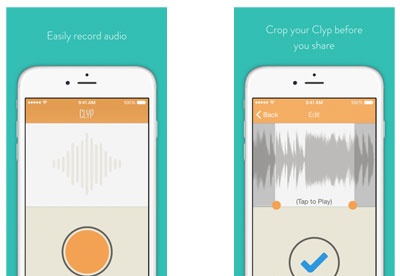
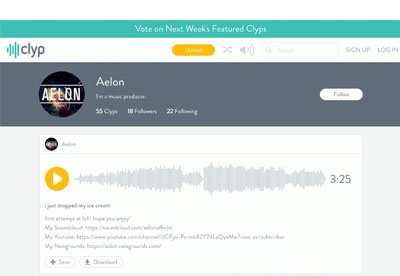
You can free download Clyp 32, 64 bit and safe install the latest trial or new full version for Windows 10 from the official site.