

On the radio walk jingles, sound effects and music tracks seamlessly into each other or overlap each other even partially. So is a jingle often ingestart before the music is over. When you create this effect at home on your own computer want to apply then you can make use of the free program Hot Jingle Player.
Hot Jingle Player is free jingle software for Windows operating systems. The program is offered by Koyote Software.
It allows you to import audio clips from the harddisk, USB-stick or CD - or DVD-drive. You then assign each of these audio clips a shortcut in the form of a letter on the keyboard. This audio clip may be a song, a jingle, a radio commercial or other sound file. You can then use this music and jingles together to flow and play like that on the radio happens. The program plays up to 26 audio clips at the same time.
When you have a Windows computer and own ambitions to be a radio broadcast to make, then you should definitely Hot Jingle Player even install it.
Hot Jingle Player has the following features:
Hot Jingle Player screenshots
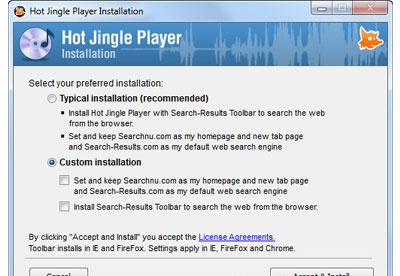
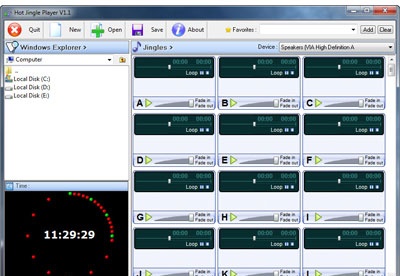
You can free download Hot Jingle Player 32, 64 bit and safe install the latest trial or new full version for Windows 10 from the official site.