



In the development of software and websites is in most cases made use of mockups. A mockup is an example of how the appearance of the different screens should look. On the basis of these mockups can the developers then the design including the interactive features develop.
A mockup can be created by simply using Photoshop or another drawing program to make sketches, but there is also specialized software for this application. Pencil Project is an open source mockup program.
Pencil Project is a free program for creating mockups. The program is released under an open source license so can also no cost be used for commercial purposes.
Pencil Project is used for the development of software, apps and web applications for both desktop systems and mobile devices. It contains standard user interface for Android and iOS so there is also quick mockups of mobile applications can be created.
The mockup program, by default, contains a large amount of radicals in the mockup. Additional forms can be downloaded from the internet.
With the integrated diagramming feature explains you the workflow of an application.
The final result of the mockup can be exported in various file formats including HTML, PNG, PDF, SVG, or ODT. You can also use the mockup directly from the program to the printer send.
The open source program is released in three different versions. For the following operating systems is a free version offered: Linux, Mac and Microsoft Windows.
Pencil Project has the following characteristics:
Pencil Project screenshots
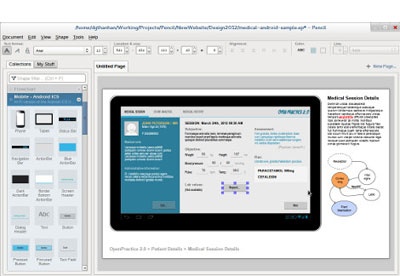
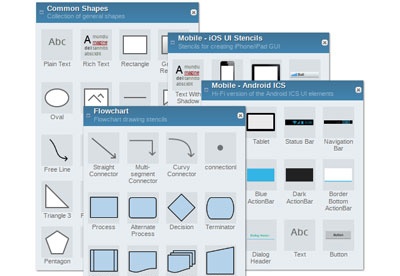
You can free download Pencil Project 32, 64 bit and safe install the latest trial or new full version for Windows 10 from the official site.