

A flip book is a digital book in which the pages virtually turn can be just like a real book. So instead of just scrolling to the next page, is the effect of flipping a page is simulated. This effect can easily be created with a flip book program like ToolWiz FlipBook.
UPDATE: ToolWiz FlipBook is unfortunately no longer offered.
ToolWiz FlipBook is a free software for making flipboeken. It is certainly not the most comprehensive solution, but one of the easiest. The program contains no integrated word processor, so it is more of a tool to convert files. You have to first use a text document that you want to convert into a flip book. Then you start ToolWiz FlipBook, and select the source file and the location where the flip book, the result should be saved.
Optionally, it can also have a number of names added to the file are like those of the author and the title of the book. After the conversion has started, the program will the book turn into a EXE file. This can be done by others be opened without additional software.
The reader will be able to browse to a next page with the arrow button to the right or the spacebar. With the arrow button to the left, the page flipped to the previous page.
To the limited number of additional features that ToolWiz FlipBook contains include adding ads or links to a website, set the width and height of the pages and the use of custom fonts.
Finally, the reader can make notes at book excerpts by the left mouse button, press and hold and select a page.
ToolWiz FlipBook has the following characteristics:
ToolWiz FlipBook screenshots
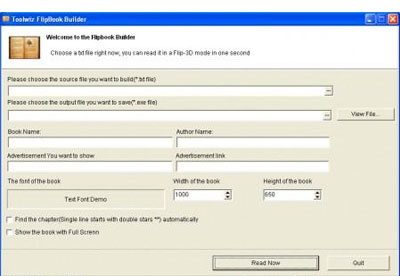
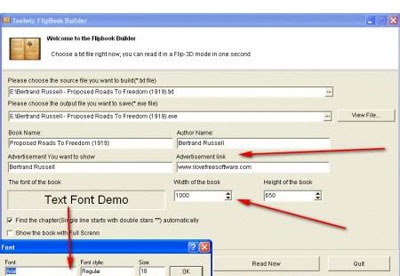
You can free download ToolWiz FlipBook 32, 64 bit and safe install the latest trial or new full version for Windows 10 from the official site.