

Usually, you are probably the only thing that your computer uses, but within a family or at your office to make more people use the same computer. However, it may be that you do not want anyone else to certain files or folders to see and open. Further, it is possible to make certain adjustments to make and would you like to know about it. SoftPerfect File Access Monitor is a handy solution to see if someone has something changed and who did it. The program keeps track in the holes what changes are there on your system take place, not only by others but also by different processes.
SoftPerfect File Access Monitor is completely free to use and the program is only available for Windows.
SoftPerfect File Access Monitor, your computer has no more secrets for you. If your computer is shared with others, then it is possible that files and folders are suddenly in a different place on your hard drive, or that they are removed. Then you naturally want to know who has done that. It is even possible that such a thing not even by a different user, but by a virus. SoftPerfect File Access Monitor, you're so behind, because this program checks all of your files and folders, not only on your hard drive, but if necessary also on a server.
The file itself is very small and quickly downloaded and installed. Before you program to get started, you must have a host name and password. To know that the program on which system and network you're in, if you put it on your office install. If it is for you at home, it is possible to use the localhost by default to enter, and you will not need a password.
The program itself looks clear and is very user-friendly. If you have the application open, select what you want to monitor. It holds then exactly what has changed on your computer, so if a file is overwritten, removed, somewhere is moved, or if there are completely new files on your hard drive. The whole process is in a clearly arranged list, which changes in different colors can be displayed. SoftPerfect File Access Monitor generates reports automatically, every hour, every day, every week or month. So, you will receive a useful overview. These reports, you can save it on your computer or directly from the program to yourself by e-mail.
It is possible to set SoftPerfect File Access Monitor only monitor local users to modify, or that there is really unwanted changes take place, for example, by a virus, or a hacker. There are several filters. In addition, the program sends you in an unusual situation a message. The program itself is very light and requires little of your computer.
SoftPerfect File Access Monitor has the following features:
SoftPerfect File Access Monitor screenshots
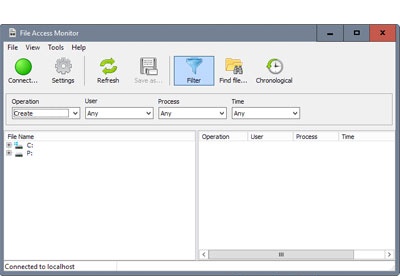
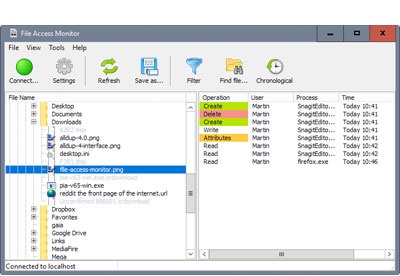
You can free download SoftPerfect File Access Monitor 32, 64 bit and safe install the latest trial or new full version for Windows 10 from the official site.