



If you have a new text to work, then you can do that perhaps in a text file, but even then, it is sometimes difficult to overview. Manuskript is a good tool. That is a handy authoring tool that allows you to simple to a manuscript or a text works, there structure make that in a good way in sharing, and you a lot of time and effort. Great software for both professional and amateur writers.
Manuskript is a free application, available for Windows, Mac OS X and Linux.
If you need to work on long texts, a screenplay, a thesis or a book, then is will Manuskript you will certainly be well with help. The program is somewhat similar to the better known Scrivener and is there a good alternative for.
Manuskript is an open source program, and to use it you have python3, pyqt5 or lxml is needed. The install is not very easy. You download the program as a zip file, where you .exe-file out of it. If you have it installed and open, it is possible to direct with a new project to start. You have the choice to go all the way from the beginning or start to make use of a template. On the left side of your screen you find the menu with all the possibilities.
First, it gives you yet on whether you are fiction or non-fiction writing. Then you fill in more information about your project, such as a title, genre, and more. This information is always to adapt. In the next step gives you a short description of your story and fill in the characters in. That you have to edit again when you want it. Then you write the plot, where you again have multiple options format and it always remains possible extra information to add. Then, you describe the surroundings, the culture and more of your storyline, and then the real text is going to write. Under the tab "Outline", you can find your story in chronological order and you can see a summary of what you have written. The order is easy to adapt to, and ultimately you have a per-chapter overview of the scenes in the form of tickets.
It is possible to give yourself a goal of a certain number of words on a day or within an hour to collect. The built-in snowflake method helps you when you are not more convenient and helps you with what documents you do or do not want to use.
While you write you can easily keep notes on your characters, or certain developments in your story. All of the options, such as the plot, the characters, the environment and more you will find in the tabs at the top of your screen. It is possible to have your texts automatically to let you save, but you must function while turn on, because this is disabled by default. Eventually, you turn your story on, share this, or you print it out.
Manuskript has the following characteristics:
Manuskript screenshots
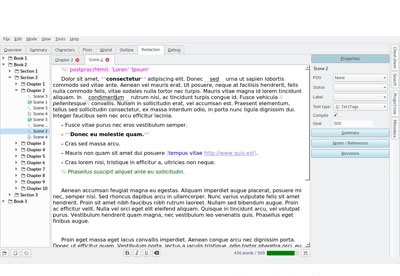
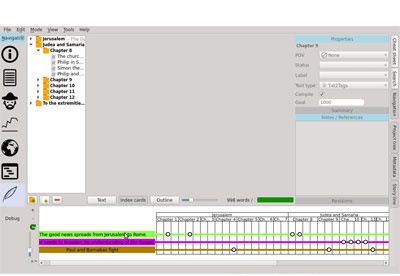
You can free download Manuskript 32, 64 bit and safe install the latest trial or new full version for Windows 10 from the official site.