

You have anywhere a password is needed for that. For your e-mail, social media, apps, and much more. It is not safe to than the same password everywhere. It is therefore necessary for each account a new password to use. That you must not only invent, but also all remember. Unfortunately that is almost impossible to do. A password manager and password generator comes in handy. PWGen is a good help. This program will create very strong passwords for you, making you even the length choose, and is it even possible to special passphrases to generate.
PWGen is a free open source program, which is available for Windows.
Many passwords are easy to crack. The birthday of a child is much used, but is of course very easy to guess and to hack. A good password should consist of letters, numbers and characters and should preferably not be logical. To find the perfect combination to get the install PWGen is a good idea. It's a small file, that is blazing fast installed. It looks a bit old-fashioned and utilitarian, but it works great.
Once you are in the program, you will start with the creation of passwords. It is handy that you by password length is set. You have to do that immediately at the top of the screen and you click up or down to reduce the number, or to multiply. It is best to choose a password that is longer than 15 letters. Further, you indicate which set of characters you want to use, and whether words should be added. If you end up at the bottom of your screen and click "generate" button, then rolls you password out.
In addition to creating passwords you create so-called passphrases, short sentences that consist of random words and characters. It is possible to random a single password or multiple at the same time. The desired number of fills you in on the icon 'Multiple passwords', and then the desired amount of passwords rolling out. This list is to save it as a text file. All passwords and data are fully encrypted with AES and SHA-2, so your passwords are of high quality and very safe. It is convenient to PWGen is that the program passwords generates that not even very difficult to remember.
For the words in the passwords PWGen an English glossary, but if you prefer to have your own words added, it is possible for a text file to upload, so the program there words used. If you are after creating a password, you are not satisfied, then click again on 'generate', and then a new password is created. At the bottom you will find a bar, by which the strength of a password is indicated. The more colors the more secure your password.
PWGen has an installable version and a portable version to your usb stick anywhere you go.
PWGen has the following characteristics:
PWGen screenshots
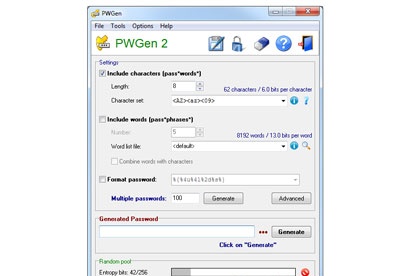
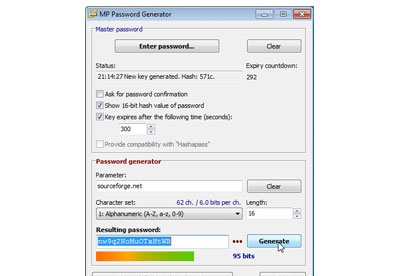
You can free download PWGen 32, 64 bit and safe install the latest trial or new full version for Windows 10 from the official site.