

If you have a video recorded with your phone or you have any other way a movie is created or mounted, it may be that not every media player your movie is playing. Many media players often support multiple file formats, but still there is not the desired size between them. It is convenient for your file to convert to the correct file format. You have to do that very quickly and easily with Convertilla. That is a very easy-to-use application that will take your video file to many other formats.
Convertilla is free to use and available for Windows.
If you Convertilla used you'll come to the problem that your video can't play and you don't need extra codecs to install to get your file to play. The program is quickly downloaded and installed and working in English. Convertilla looks more clear and modern and is very easy to use.
With a few simple clicks, convert your file to MP4, FLV, MKV, MPG, AVI, MOV, WMV, 3GP, MP3, WEBM, OPUS, AAC, FLAC, APE and WAV. In addition, you can choose from presets for Android, iOS, Windows Phone, iPod, Blackberry, PlayStation, Xbox, Chrome OS, Ubuntu and more. The number of options is very extensive, and, for each device, there is a solution to be found.
If you open the program, you are on the home screen, where you can directly start to convert your file. You select the video you want to convert with the built-in browser or drag a file into the program, then under the ‘Format’ and the format to choose that you need. A tab next to it you will find the option ‘Gadget’, where you select the device where your video is designed. Then you click on ‘Convert’ and do Convertilla the rest. If you choose a file format and not for a device, then you simply set the size of the file. The option ‘Gadget’ that happens automatically.
An advantage to Convertilla is that it provides the possibility to use only the audio of a movie to convert. You put, for example, the music of a video clip to an audio file such as MP3, WAV or FLAC. This is the quality setting. You have to do that with the slider, that is, from low to high. You can do this with a video file and an audio file.
The converting speed. The possibilities are endless and that makes this program very attractive. If you choose to have your video file to convert to a device, then the file is automatically adjusted to the size of the screen of that device. You will see a meter image which indicates how long it will take before you file is converted. If your file is ready, open the location where it is saved directly from the program.
Convertilla has the following characteristics:
Convertilla screenshots

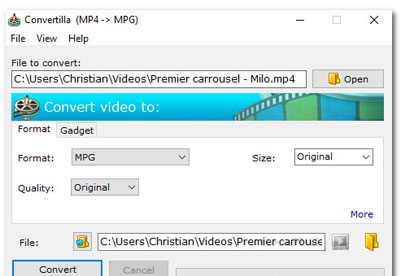
You can free download Convertilla 32, 64 bit and safe install the latest trial or new full version for Windows 10 from the official site.