


There are lots of chat apps and many apps to files to send. That last one happens often online. But the sending of large files via a messenger is usually not possible or very difficult and for the transmission of files is often the quality lost. Pibox combines both possibilities. With this service, chat you simple with other users and then send you large files, without the quality lost. All your files are stored in a cloud, and from there you can share this easily with others. A handy application, which is good to use for your work and in addition private does wonders.
Pibox is free to use and available for Android. The app for iOS is being worked on. In addition, the service online in your browser.
To use this service, you must create an account. First fill in your phone number, then you a verification sms. Then you fill some data in and you will have access to Pibox. Adding people via the telephone. If you are logged in you will arrive at the main screen, where you with your contacts chat and where you have the files upload and store. It is useful to start adding contacts. You have to do that under the tab 'Contacts' and click on 'Add contact' and then enter the phone number of your contact will need to enter. Who receives a notice of. It is then possible to communicate directly with a person chat or a group conversation to start, where the number of participants is unlimited.
The chat itself is more or less similar with other messengers. Sending files is different. The free version gives you an online storage space 3.14 GB, but that you extend it by inviting people or by subscription. In your profile you will see how much space you all use.
The upload of files to do you in 'My Box' and then click on the plus icon. Useful is so that you are very heavy files sent with Pibox, such as raw photo files or 4k videos without problems suitable for files up to 10 GB. Your files will appear in a handy list and from here you share them with your contacts. All options to do so appear at the top of the file, once you click on it. Here, you can send a file, by opening a chat window to select, it is possible to directly download, which is also useful for yourself or delete the file again. Further, it is possible for a file to rename, to move or copy.
Because you are logged in, sync Pibox with all your devices and because the online service works and your files in the cloud, you can always and everywhere. Pibox is a very good messenger, which allows you to free send messages and large files let send, regardless of the size and type of file. The program has a HD mode, the quality of your files.
Pibox has the following characteristics:
Pibox screenshots
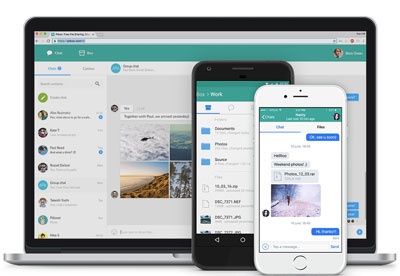
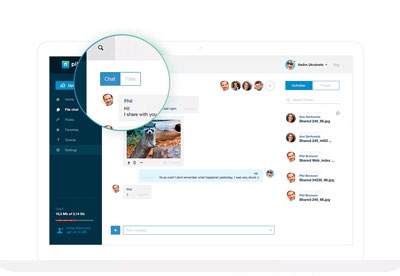
You can free download Pibox 32, 64 bit and safe install the latest trial or new full version for Windows 10 from the official site.