

TinyWall manages the Firewall of Windows and optimizes your preferences. After the Installation the Tool on the shield icon in the system tray accessible. In addition to pre-configured security levels, the Software offers a learning mode: For a certain period of time registered "TinyWall" all of the applications, the information on the network, send as Browser, E-Mail programs and games.
After completing the learning phase, are generated on the Firewall Tool automatically rules for these programs, so no need to manually Adjust eliminates. Advanced users will appreciate the extensive setting options of the existing Filter, Blacklist and Whitelist, as well as an Overview of all active network connections it offers.
TinyWall screenshots
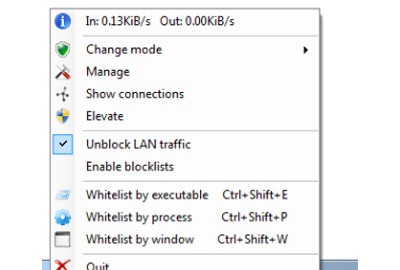
You can free download TinyWall 32, 64 bit and safe install the latest trial or new full version for Windows 10 from the official site.