


UPDATE: Alto is no longer available. Look for alternatives in our overview of free mobile e-mail client apps.
Most people have multiple e-mail accounts. Some have multiple private accounts, but also with an e-mail address of the work is often e-mailed. You're always the one to the other e-mail service to the exchange and that can sometimes be pretty annoying. AOL, a well-known American internet service provider, you on found. AOL has Alto Mail developed an app for your smartphone, which different e-mail services by linking and combining. You need therefore no longer back and forth to switch between all your accounts, but they are here in one app together.
Alto Mail is free and available for iOS and Android.
All your e-mails in one convenient overview. That can with Alto Mail by AOL. The free app combines multiple e-mail services, such as Gmail, Outlook, Yahoo, iCloud and AOL Mail. So you don't have an e-mail address of AOL. Alto Mail looks neat and uncluttered, making it very pleasant to work with.
The app is divided into handy folders, which you very quickly files can be read and also images, that e-mail has come, can view. The dashboard of Alto Mail is smart and useful. You can see all messages from all your accounts are taking in in the general inbox and they read it, but you can also choose to service the messages. Also let the app know which messages are important and which are not so much in a hurry. You can delete the messages, or archive them to wipe away.
The clear and smart folders are the great strength of Alto Mail. The app sorts out for you your mails in importance. As will spam or advertising mail in separate folders, the so-called stacks, which your general inbox remains clean. This principle is based on the content of your messages. Mails without attachments, are also separated from mails with attachments or personal emails. You can use these less important emails always look in the stacks. When you roll over them with your finger, you will get an example of an advertising mail or a picture. The advantage of this is that you very easily through your e-mails. Other important mails, such as a vergaderafspraak or to make an appointment for a restaurant, be useful featured.
In the top left of the app is the menu of Alto Mail. Here you can very quickly switch between your inbox, the mails you sent, the spam and the less important advertising-mails. You can also add a new account. Another handy option is the Cards function, Here you have, for example, all travel information at hand for when you are on your way, without the need for specific e-mails with that information need to open.
Alto Mail is not only free, but also very convenient, because you need only to a place to get all your mail to check.
Alto has the following features:
Alto screenshots
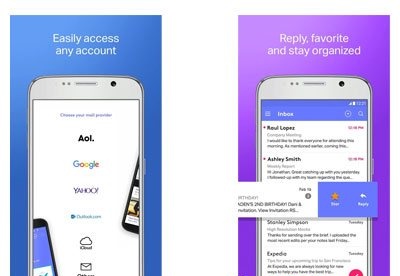
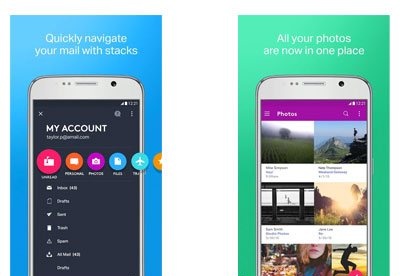
You can free download Alto 32, 64 bit and safe install the latest trial or new full version for Windows 10 from the official site.