

It is always advisable to make a backup of the files on your computer. If your system is held hostage by ransomware, or it crashes then the chances are that you lost everything. If you have a backup then you have all the files yet. The save is still done regularly on the old-fashioned external hard drive, but is also increasingly done in a online cloud storage. Yet many people still have their reservations about because it may not always be safe enough. Although cloud services always have the necessary encryption and security, there is always room for improvement. This is achieved with CryptSync. With this program synchronizes two folders with each other, whereby a folder is encrypted.
CryptSync is free to use and available for Windows.
CryptSync is a handy program for when you have your files online in a cloud, such as cloud services like Dropbox, OneDrive or SkyDrive, but it works very well, if you do the same thing with files and folders on your hard drive.
The program runs in the background of your system and asks almost nothing of the memory and the processor of your computer, but this option is disable, so the program only runs if you start it. CryptSync is basically an encryption program, the content in the folders encrypted and that your backup is immediately encrypted. The files that you are working with that are not encrypted, so you have to adapt or properly manage and the other folder, where they are, for example, to upload, is encrypted. Every time you are in one of these folders any adjustments are made then that change is immediately and automatically synchronized with the other folder. All the data should be continuously encrypted and compressed, which 7-Zip is used.
After you CryptSync has installed you need the two folders, go to connect. You just click on the 'Pair'. First you select the folder containing the files you want to backup. That is your original folder that are not encrypted. Then select the folder where you want to save these files, so they are encrypted to be synchronized. Say a copy of the first folder. That folder is located on your online storage service or on your hard drive, for example, if you have the files on your computer encrypted. It makes you have a good password so that attackers are not in the data. If you complete these steps, then click 'Sync files and exit'. The files are then automatically to the destination folders will be copied.
All the data including the names of the folders are encrypted. The program if you do not exit then set how often you want the folders to be synchronized, and that gives you in minutes.
CryptSync is a program that allows your files safe and secure, so that nobody except you there. The chance that your data hacked is considerably smaller.
CryptSync has the following characteristics:
CryptSync screenshots
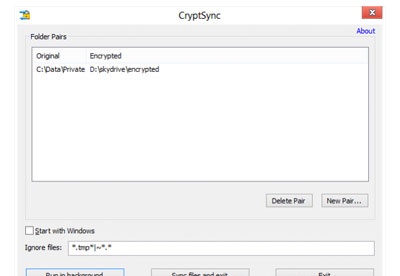
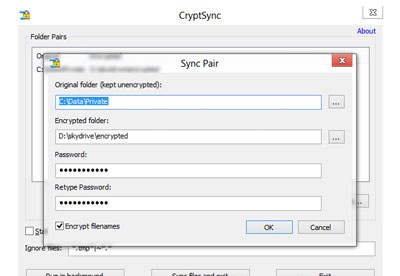
You can free download CryptSync 32, 64 bit and safe install the latest trial or new full version for Windows 10 from the official site.