

Drivers make it possible for the various hardware components on a Windows computer functioning optimally. This involves the control of, for example, the motherboard, the network card, bluetooth, hard drives, and digital cameras. When one of these parts is not functioning well, then it could be caused by a damaged, expired or missing driver.
DriveTheLife will help you to solve that problem by the right drivers to install and update.
DriveTheLife is a free program that required Windows drivers update and repairs. This scans the first time in detail the computer system to determine which hardware is connected and what drivers are used for this purpose.
In the screen is an overview of missing, outdated, or corrupted drivers behind a button that lets you issue the command to issue to fix. After clicking the "repair", "installation" or "update" button automatically searches for the latest driver version. After this is found, ensures DriveTheLife for a correction installation.
With DriveTheLife, you don't have to be the installation of the correct drivers. To all the drivers quickly put back after the system is reinstalled (e.g. after a repair), you can program a backup of all the drivers. At a later time can DriveTheLife using that backup the drivers on the system restore.
DriveTheLife has the following characteristics:
DriveTheLife screenshots
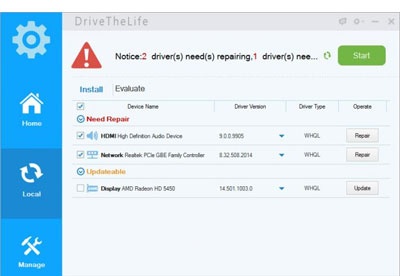
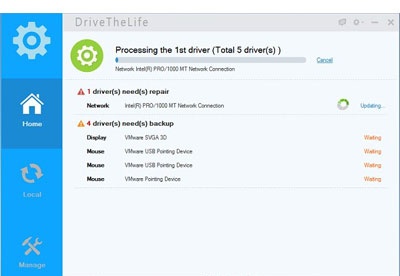
You can free download DriveTheLife 32, 64 bit and safe install the latest trial or new full version for Windows 10 from the official site.