

Do you have a laptop or computer with an internet connection but other laptops, tablets or smartphones without an internet connection? With the help of a special computer program, makes your computer a virtual wi-fi hotspot. After installation of such a program sends your computer a wi-fi connection with a selected network name and password. Other devices can then use that connection to gain free access to the internet.
Wi-Host is a free virtual wifi hotspot software for Windows computers.
Wi-Host is a free Windows program for creating and broadcasting a virtual wi-fi hotspot.
The software is portable so does not need first to be installed. The start even from a USB stick. It is necessary that the person who uses it has access to an administrator account within Windows.
After the startup of the program, please click on the button "setup hosted network". There, you enter a network name (SSID) and password. Below to select one of the available security methods (including WPA2 personal). After pressing the button "setup network" is the wi-fi signal broadcast. Any device can then connect to the internet through the preset SSID to select, and the corresponding password.
Wi-Host has the following features:
Wi-Host screenshots
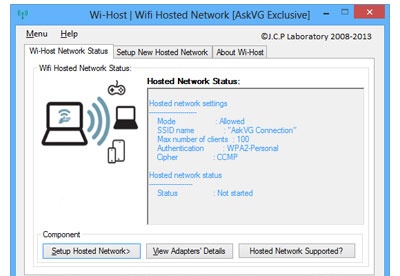
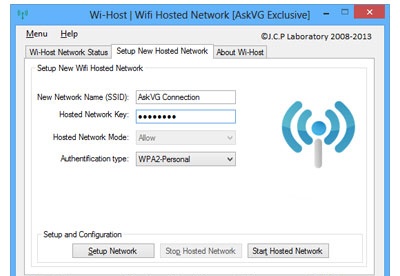
You can free download Wi-Host 32, 64 bit and safe install the latest trial or new full version for Windows 10 from the official site.