




Horizon Go is a helpful app for customers of Ziggo. Who here has no sense of order for the tube to hang, but in a different way the television wants to watch, can very well make use of this app. That there is, indeed, not only for your smartphone or tablet, but the desktop version is also very easy to use for your computer. In this way you can where and when you want to watch tv. This new app is an alternative for the Ziggo TV app, which the company recently stopped doing that.
Horizon Go is a free app, Ziggo, which is available for iOS, Android, Windows and Mac OS X. For iOs, you must have version 7 or higher and for Android applies to at least version 4. Both the app as the version for your pc are easy to download and install, and in a blink of an eye, you can make every screen a tv, as long as you have an internet connection. The service is free for subscribers of Ziggo. With Horizon Go you can get 32 channels in HD-quality viewing and 28 channels in SD quality. That means that the resolution is quite high, making it enjoyable watching television is. The app has a very clear menu, with all the programs, a small tv guide, although it depends on your subscription is what you ultimately can really see.
With this app, you can live to watch tv, but you can also watch videos. Using the Replay function you can also program's look back. That can be up to seven days back and you can view programs in HD - or SD-quality. The app makes use of the same system as the on-demand service MyPrime. It pertains both to programs of the public broadcaster as that of the commercial stations. Almost eighty percent of all the television programs is available. Also, you can on-demand to watch movies and series, what happens with the MyPrime system. Because the app is connected with your Horizon mediabox, you can also remotely schedule programs to record. You will also use the tv guide from the app and this can be up to four programs at the same time. In that same tv guide you will find a daily tips for programs.
You can use the Horizon app to your own preferred setup. So, you can determine the order of the channels in the tv guide and choose. In addition, the app as a virtual remote control for the Horizon mediabox. When you want to make use of the app, you will first need to log in with your Ziggo-data. If you do not have an account you can these free create on the site of the provider. With Horizon Go you can with up to three devices at the same time watching television.
Horizon Go has the following features:
Horizon Go screenshots

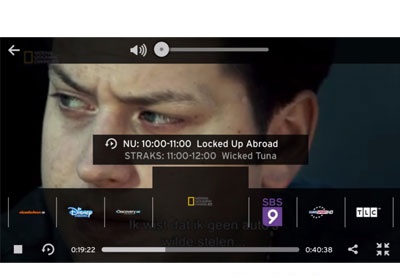
You can free download Horizon Go 32, 64 bit and safe install the latest trial or new full version for Windows 10 from the official site.