

Some people are instantly awake when the alarm clock goes and the others are their bed not get out or sleep through their alarm clock. All smartphones and tablets today have as standard an alarm clock or an alarm, but the possibilities are still somewhat limited. Free Alarm Clock is a lot easier and more extensive. This alarm clock makes you not only awaken if you are sleeping, where you or your computer must have, but functions in addition as an alarm for when you have somewhere to remember.
It is possible to set as many alarms as you want, where you choose from a number of standard built-in alarm sounds or an mp3 that you upload. Free Alarm Clock is free to use and available for Windows.
Even for Windows, there are many alarm clocks available, but almost no one is so useful and comprehensive as a Free Alarm Clock. The file is very small and you have the program installed quickly on your system, after which it becomes available in the taskbar of your computer. From here you can open it easily and it is completely in English.
By default, there are a number of alarms set to 9 o'clock in the morning, but that option is off. The advantage is that the time of the application itself automatically adjusts to the time on your computer. At the top of the application you will find a menu with all the options.
Under the button 'Add' adds immediately an alarm. You will then immediately set the time and date and the days on which you want the alarm to repeat, and then choose a sound for the alarm.
Free Alarm Clock has a few boring alarm sounds, but it is much more interesting and more fun to use your own music to import, so that you can hear if the alarm goes off. You select a mp3 file, which can then immediately start playback. Then you will know whether you have the right file, then you click stop. Then you check a number of options on or off, such as snooze and the ability to wake up from a sleep state, to direct the display to turn on when the alarm goes off and you simply the volume of the alarm sound. As last it is possible to enter a text, if you have a certain goal for your alarm, such as that you somewhere to need to remember. You click on the 'Ok' button and the alarm will go off at the specified time.
Free Alarm Clock looks clear and even utilitarian, but works very effectively and easily. You enter as many alarms as you want and each alarm is to edit when you want, or to remove again. The sound continues to repeat themselves, so does not stop when the sound ends.
An excellent alarm clock that helps you get up, you to an appointment remember or even know that it's time for a break.
Free Alarm Clock has the following features:
Free Alarm Clock screenshots
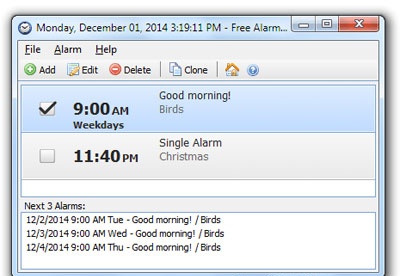
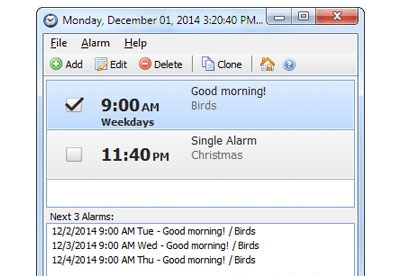
You can free download Free Alarm Clock 32, 64 bit and safe install the latest trial or new full version for Windows 10 from the official site.