

On your computer under Windows always the start menu, including all of the programs that you have on your system. Easy, but it can be even easier. With a program as Wox. Wox is a so-called ‘launcher’, which lets you easily all kinds of programs and functions that can start or other commands to your computer can give. You do it only with your keyboard use and that is for many people very useful. You can use Wox to see if a type of help in the household on your Windows system.
Wox is an open source program that is totally free to use and the program is only available for Windows.
With Wox, which is inspired by Spotlight Search of Mac, your computing a bit faster, even though you may well just will need to get used to. It is a light program, quick to install, and works on the basis of a lot of built-in plugins.
You can in the settings of the program and to request customizations and the default keyboard shortcut to Wox to start is Alt+Space. This allows you to self adjust to a different keyboard shortcut if you want, and you can for different searches multiple keyboard shortcuts to enter. Further you can change the appearance of the service to modify. You can see all commands and programs to reach under the button ‘Hotkeys’, where the changes can make.
When you Wox, there is a large window where you can type. Here you can type keywords, the name of a program, or software, or the name of a document or other file. The program searches then fast your computer is and all search results appear immediately in a list.
Because the program is integrated with Everything, one of the fastest external search programs for Windows, you will see the results immediately while you are typing. All in one letter appear in the results. You can then very quickly with your arrow keys to result and press the ‘Enter’ key to click to activate it. Of course, it also works with your mouse, but the idea is that you Wox mainly with your keyboard.
With Wox can next to your computer will immediately search on the internet. You enter the search term that you want, and there is a special built-in plugin search the internet. If you want to search on Youtube, you type in Youtube and the name of the movie you want to see. In addition, there are already more than 50 other plugins installed. You can even create your own plugin to build and add to Wox, so that others can make use of. Wox supports plugins written in CSharp, Python, NodeJS and Golang.
Wox has the following characteristics:
Wox screenshots
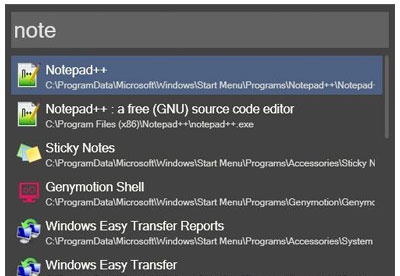

You can free download Wox 32, 64 bit and safe install the latest trial or new full version for Windows 10 from the official site.