


As a designer, photographer and digital artist, you want the colors on your screen the best. It may happen that the colours are not the correct values or that they would prefer a bit to adjust. You have to do that with Just Color Picker. This application allows you to select colors and the correct color for your designs. Useful if you have a website or a photo you want to edit , for example. Just Color Picker gives you the colour code, which, again, in different formats to be displayed.
A nice program, especially if you have a beautiful color encounter and exactly that color for something want to use. Just Color Picker is a free program, available for Windows and Mac OS X.
Just Color Picker is easy to use if you as an amateur are doing, but also works excellent for professionals. Figuring out the right color is in both cases not a difficult job.
The program is portable and therefore, you do not have to install. There is an exe file, but if you click on it, then it opens the program immediately. Just Color Picker appears as an icon in your toolbar and if you click on it, then it opens the program immediately. It is a very small window, that there is a sober and uncluttered look and allows you to get started immediately.
The application works very fast. You only need to use the cursor of your mouse to a color on a website, and the color code of that color will appear immediately in Just Color Picker. It is possible a specific color to use, and furthermore the program lets multiple colors on your screen. The color code is then easily go to the notepad of your computer to copy it or save it in a text file. This color and color code is with a pull-out menu is still a bit wider, to edit and to change.
The colors are save in different formats, such as html, hex, and rgb, which is useful for if you are using Photoshop to work. It is possible to get your desired color-coding can be opened directly in programs that are commonly used to design, such as Photoshop. It is possible the color value immediately to save with the keyboard shortcut Alt+X.
You zoom in easily on a color, so that the value might be even easier to obtain. Next to the calculate of the color coding gives the application if you want advice about colours that are good for your found value fit. The program is available in English and that works really well.
Just Color Picker is a fast program that you a lot of effort. Make sure that you have the color-coding has saved, because the program does nothing, so if you quit, you lose everything.
Just Color Picker has the following features:
Just Color Picker screenshots
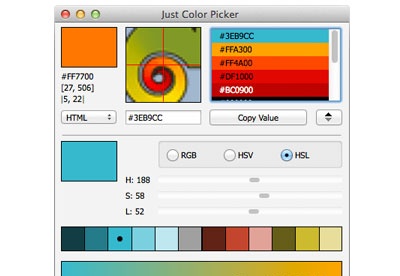
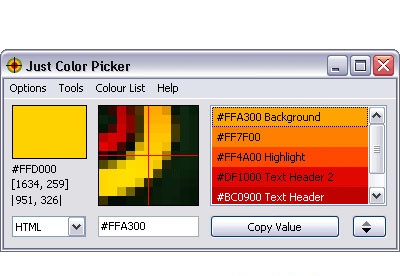
You can free download Just Color Picker 32, 64 bit and safe install the latest trial or new full version for Windows 10 from the official site.