

Distracted during the work. It happens to the best. When you are at work or studying, quickly Facebook, check the news or do something else, so you are not more concerned with where you are really doing. Before you know it, you are a lot of precious minutes and not one step further. Cold Turkey should help you to have nothing more to establish and protect you for the many distractions where you have to deal with. That is, amongst others, by websites for a certain period of time to block.
Cold Turkey is free to use, but there is also a premium version with more options. Cold Turkey is only available for Windows and Mac OS X (in development).
With Cold Turkey you can concentrate on your work. The advantage of this application is that it from your computer and not only a browser is turned off. You would then but as with any other browser can continue surfing the internet and so the sites can achieve that in a different browser blocked. The program is quickly downloaded and once you have it installed, you can set your preferences.
You can specify which websites you want to temporarily block. You do that by the sites are divided into different groups, allowing you as required by group the sites off. To each group, you add the websites you want to visit, when the app is enabled. You can already choose from a huge list of built-in, commonly used websites, such as Facebook, Youtube or Twitter.
When you have all the sites specified, you must specify how long the groups want to block. That can take an hour, but also two weeks. You can also create a schedule and set what hours and days you the next time you want that your computer for a part on lock. Then, when you begin to work or study, put you Cold Turkey, and you can during the specified period to the specified sites visit. The program works with all popular browsers. It is also possible to add additional restrictions to enter, such as playing games. However, this applies only for the pro version, where you have to pay for. You'll get a lot of extra options for the back.
When you Cold Turkey has turned on, the program continues to work. You can't disable it by removing it. You really need the time to sit out the set. Unfortunately, there is still no app, so you always have your phone continue browsing. Only when you have strong self-discipline is Cold Turkey may not be needed. Otherwise, it is a very smart way to digitally kick the habit.
Cold Turkey has the following characteristics:
Cold Turkey screenshots
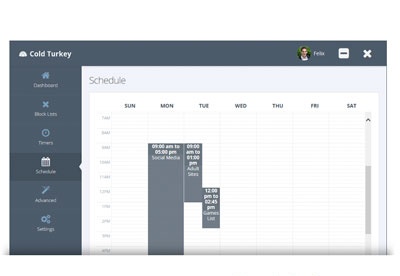
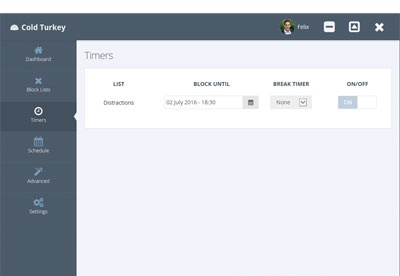
You can free download Cold Turkey 32, 64 bit and safe install the latest trial or new full version for Windows 10 from the official site.