

If you are busy and mind in the work, it is useful to create a schema, so that you know what you need to do. A to-do list is such a good option. A good planning is in any case essential. You have to do that very easily with Desktop-Reminder. That is an excellent scheduler, where you do all of your tasks and projects on track. It is a light program that is always running in the background. It starts immediately as you turn on your computer and you can see the list of tasks you need to do for that day, including a timetable.
Desktop-Reminder is a free application, which is available only for Windows.
Desktop-Reminder can ensure that your day to be more productive and especially clearer. By using this program, you'll know exactly when on the day you which task to do or finish. In this way you will have no appointment or deadline to miss it.
In the main window of the program you will see on the left side of your screen a menu, where you will immediately start to enter tasks, meetings or birthdays. The tasks that you enter will appear in the calendar of the application. Per task it is possible to set a date to give up, but if you don't want to do that don't. Useful is you Desktop-Reminder to receive a notification when it's time for a certain task. You should hear an alarm, where you have a choice of multiple sounds, and there will be a small post as it is so far. A notification is useful if you are on time to something want to be reminded. You when entering the time immediately how much time in advance you want to be warned.
With Desktop-Reminder you enter individual tasks, meetings or birthdays, but it is possible to recurring events or tasks to perform, so that you do not loose in need to carry. It is possible that per week, per month or even per year. Desktop-Reminder makes use of a clear calendar, where the appointments are shown in bold, so they stand out. Tasks are to organize by date, time, status, and category, where you use different colors for each category can use. The status of a task you will immediately see, whereby a distinction is made between urgent, today, and missed.
If you continue with similar programs have worked is it possible to perform import. That can of iCalendar and of .ics files, such as Outlook, Google Calendar and iCal from Apple. The font and the appearance of the program are easy to change, where you choose from thirty skins. You can see the tasks in a clear overview, and when you're done with a task or meeting and this is not yet a time, then remove them with a simple click from the system.
Desktop-Reminder is one of the most comprehensive calendar programs for Windows.
Desktop-Reminder has the following features:
Desktop-Reminder screenshots
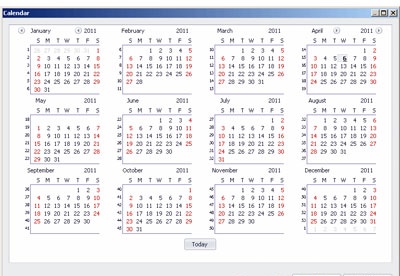
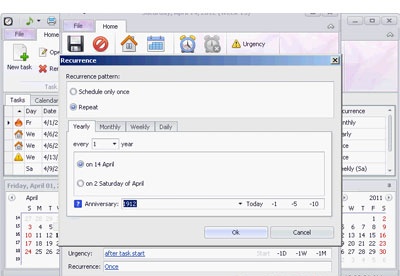
You can free download Desktop-Reminder 32, 64 bit and safe install the latest trial or new full version for Windows 10 from the official site.