

WineBottler is a different application than you might suspect. Contrary to what you might expect, this programme has nothing to do with wine, but you can open Windows programs on your Mac. After you install WineBottler on your Mac-system has been installed, turn all the software that is actually for Windows is meant to with ease on your Apple.
With this open source tool to think applications for Windows that they are actually on a Windows system are installed. This is very handy because it can prevent you from certain programs for Windows to use, but this is without doing other major changes, is not possible. From now on, that with the WineBottler.
WineBottler is a free application, which is available only for Mac OS X.
With WineBottler let Windows programs is install as Mac programs. You bottles, they, as it were, again for Mac OS X.
WineBottler is not an emulator and so you do not have a version of Windows on your system to install and start it. You install these files just on the hard drive of your Mac, as you are used to. The install file is quick, and because it is running in the background and little of your system requires, it works very quickly. You will find the program in the form of a wine glass in the menu bar of your computer, where you simply start.
If you have a Windows program you've downloaded and want to install it, start first WineBottler on. You drag the Windows file, which is always a .exe.-file, then in Winebottler. Then there are several possibilities and you need to first click on 'Install Predefined Prefixes'. It is possible to file directly to run. If you choose this option, then there are still a number of choices, where you choose users, your name, and then Wine files. Then, you select the Windows file you want to format it. The Windows software is on a kind of fake hard drive dropped and it started immediately, so that you can get started.
Another possibility, which is more convenient if you plan to use the Windows programs more often is to use the .exe files to a Mac application. You can make a standalone application bundle. WineBottler can create a new file, you other can name and save.
The creation of this new file occurs quickly through WineBottler and you store it on a location of your choice, for example on your desktop. That new file then install in the usual way on your system, and this new file is even to other Mac users. Have WineBottler on their own system running to use the app and that also applies to yourself.
WineBottler has the following characteristics:
WineBottler screenshots
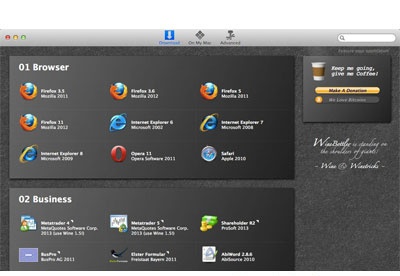
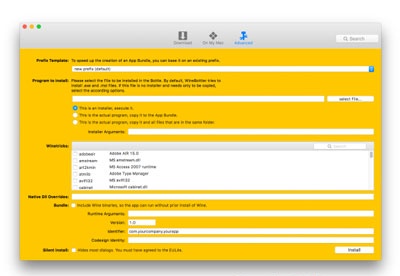
You can free download WineBottler 32, 64 bit and safe install the latest trial or new full version for Windows 10 from the official site.