



Many people print much, without really thinking about it. That often takes a lot of paper and ink, and that is not always necessary. Especially when you have pages of a website to print, there are often too many elements involved, that you don't need on a printed piece of paper. When you responsibly want to print, then you can do that with CleanPrint.
This service have to be added as a plugin to your browser and the service removes unnecessary elements of a web page, before you start printing. The same applies if you have an email you wish to print, if you use webmail. So you save quite a easy paper, and ink and toner.
Many websites have banners, ads, comments, or menu bars, all of which you automatically meeprint and that, therefore, ink wasting. That is not necessary. If you CleanPrint install, then only the necessary printed and the print in addition to extra well displayed.
CleanPrint is with a simple click to add as a plugin to your browser and the app works for all major browsers, such as Chrome, Firefox, Safari and Internet Explorer. Useful is that the service immediately, the server recognizes that the web site of the provider visit. After the plugin has been added, you must set your browser to restart, otherwise still not working. Every time you use your brower start, appears the icon of CleanPrint in your menu bar.
When you view a web page you wish to print, then you open this page, and click on the green icon of CleanPrint. Then there appears a quick preview of what you are going to print, just like when you press the usual way from your hard drive to print using your normal print program. CleanPrint has all the unnecessary elements to remove and it is still possible to manually extra to remove parts, such as photos, so that you can really only print what is necessary. Then you click print and the print preview actually prints. Of course, you must have a printer.
In addition to printing, it is possible to have the web page to save as a PDF file, to yourself or others, or to e-mail or upload to cloud services like Dropbox, Google Drive, Google Docs, and more.
With CleanPrint is it already possible to have a stripped-down version of a web page to print, but in addition, there are other ways to get even more ink and paper to save. The application offers the possibility to change the size of the font to fit, and the grayscale value of the text to fit. Before you start printing, you can still add a note.
CleanPrint is an economic and particularly environmentally friendly way of printing and the plugin but also makes sure your board there is even more good looking.
CleanPrint has the following characteristics:
CleanPrint screenshots
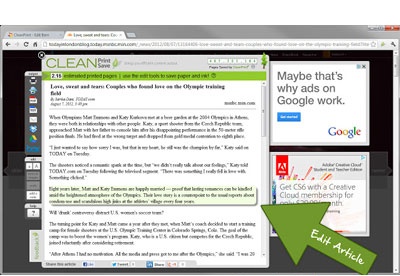
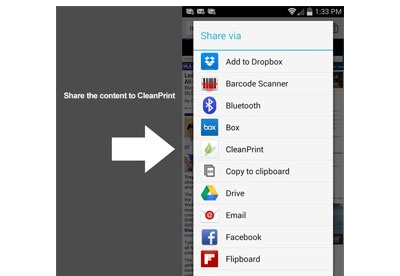
You can free download CleanPrint 32, 64 bit and safe install the latest trial or new full version for Windows 10 from the official site.