



Although there are quite some browsers are where you the internet, there is always room for improvement and thus for a browser. The well-known Opera already has a good current browser, and has now with Opera Neon new feat. Opera Neon is an experimental browser, which more or less works the same as the regular version of Opera, but that is totally different look and feel and the design so very striking and beautiful and useful. The tabs are bubbles and the making of screenshots is very easy. The company calls it, this browser is a concept for the future of internet browser and when you yourself are using then you will know why.
Opera is Neon and it is completely free to use and available for Windows, Mac OS X and Linux.
Download and install Neon, which runs on the same engine as the regular Opera browser, it goes miraculously fast. You will immediately on the nicely designed homepage of the browser, with a transparent background, where your desktop through see. Your desktop is the background of the browser. To the left you will find an extensive menu with multiple options and in the middle you can see a collection of shortcuts, such as every browser by default, but shown here as floating spheres. These are easy to adjust and you post here simple your own favorites in.
At the top you will find Google as a search engine, where you can easily find your search enter. The search results appear in a new window. The floating balls, which stand for the shortcuts to websites are now on the right side of your screen and click on it. You switch here, so of page.
Each time you press the plus sign in the upper left corner is clicked, the page you are currently visiting again crushed and you are on the home page back. The menu on the left offers more options. Here you can create very easy a screenshot. You just click on the icon for a screenshot and Neon gives you the option of immediately to the site that you visit, to crop the part you want to save to select it. Your image appears instantly in the beautiful built-in gallery of browser, you are in the same menu.
Nice is that Neon a split-screen, so you have two tabs within a single window view. On the bottom left you'll find a menu with the browsing history, your downloads and the settings for the browser. Further, you play simply media with the built-in player.
Opera Neon is a very nicely designed and easy-to-use browser, where the speed really stands out. Tabs you use the most stay on top, while the tabs that you hardly used-to-bottom bags.
The browser has no unnecessary bells and whistles, so you are not distracted. The internet continues to change and changes Opera.
Opera Neon has the following features:
Opera Neon screenshots

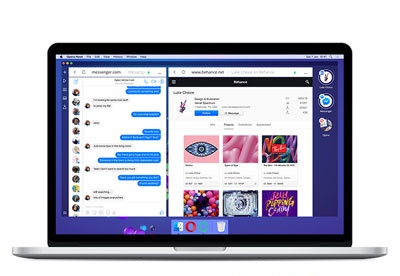
You can free download Opera Neon 32, 64 bit and safe install the latest trial or new full version for Windows 10 from the official site.