

Often you will see in hotels or on stock exchanges of several clocks hang on, all with the time of another city somewhere in the world. That is nice, because that way you know what time it is at that moment on the other side of the world. Online, there are ways to the different times and time differences of all the places to find, but there is usually some research required. With EarthTime, you do not need every time manually to search how to leave it at that time in London, Tokyo, New York or Mumbai, because this program lets you instantly see. EarthTime displays the time in different locations around the world, and has a built-in database with thousands of cities. If a certain location is not listed, then it is possible to add yourself.
EarthTime is a free to use, but has a paid version with more options. The software is available for Windows.
EarthTime is very useful if you have friends or business partners in other countries, where the need to set the local time to know. The program has a clear interface and has more than 120,000 cities, the local date, time, and the country itself.
At the top of your screen you will find already a number of well-known cities and each city is marked with a red arrow the place on the globe indicated. So you know not only what time it is in Los Angeles, but also where that place on the map. This world map indicates the areas on earth where it is day and where it is night. The window of EarthTime is initially small, but with a simple click you can view the program over your entire screen.
The application is all the way to the desire shape. The standard cities that you see are easy to replace by cities that are important to you. You have to do that under the tab ‘Edit’ and then ‘Cities’. You will see the cities that already appear to be, and above it a list with all the available locations. You will first have to choose a out of the country and then choose the desired city and then click on ‘Add’ and the desired location is added. EarthTime also supports the weather of the locations, such as the temperature, humidity, wind, pressure and more. So you get a nice clear picture of the weather conditions at the different locations.
Further, it is possible to set an alarm on the local time of any city in the world. You still in the program at the same time with Windows start-up, and different options are off or back on to finches, such as the clouds on the map, the position of the cities or the map is completely off. Last, the font and the font size to change.
EarthTime is very easy to use and works possible to control with keyboard shortcuts.
EarthTime has the following characteristics:
EarthTime screenshots
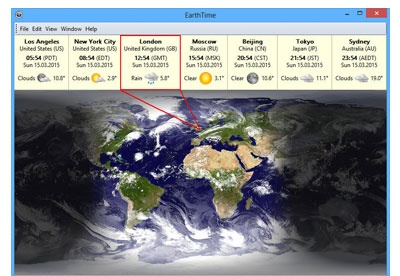
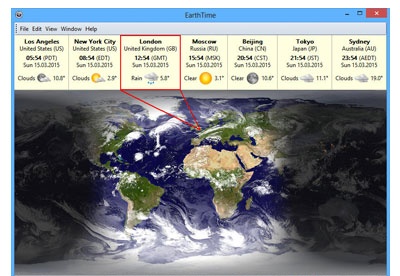
You can free download EarthTime 32, 64 bit and safe install the latest trial or new full version for Windows 10 from the official site.