


It is very convenient to all of your contacts together have to have. Many different e-mail services have their own capabilities, and Google has the Google Contacts. That is an online address book, integrated with Gmail, Calendar, Drive and other Google products. That way you have all your contacts together at one place and that is very useful. You add easy contacts, edit it, add photos, telephone numbers and e-mail addresses and take this all in to your Google account. So you have any device to access your contacts list.
Google Contacts is free to use and available online in your browser. In addition, there is an app for Android.
Google Contacts is a great way to keep all your contacts in. If you already use Gmail then your contacts are automatically saved and so once again to be found in Google Contacts. Of course does this service work only with a Google account.
If you are logged in, you are immediately on the overview screen of Contacts. To the left you will see a menu with all the options and the default is set on 'Contacts'. You can see the contacts that you actually added yourself. Just below you will find the tab 'Frequently contacted', with the contact details of the people you regularly e-mail has been sent. Further, the service suggestions for adding new contacts and cleanup your duplicate contacts. Under the tab 'Duplicates' to see you right away which of your contacts double in your list.
An advantage of Contacts is that you with a few simple clicks imported contacts. If you click 'Import' button then a window appears with various options, such as Yahoo Mail, Outlook, or other e-mail service. Furthermore, you have to import contacts from a CSV or vCard file. Your contact list is in addition to export to different file formats.
Any contact to edit, and you add all the information you want such as a photo, phone number and e-mail address. You share your contacts in addition, under the tab "Labels". You can make a label to give a name and then it is possible your contacts to add to it. You do that by behind a contact in the options menu, and from there to the desired label to add. As you organize your contacts by category, or in groups. That makes the search easier.
All your contacts are sorted in alphabetical order and deleted contacts with a simple click to change back, if you prefer not to wanted to remove. With the search function, you search for Contacts easily to the appropriate contact person.
Google Contacts is a convenient and easy way to get all your contacts together. In your browser, the service access anytime, from anywhere and on your Android device in the app.
Google Contacts has the following features:
Google Contacts screenshots
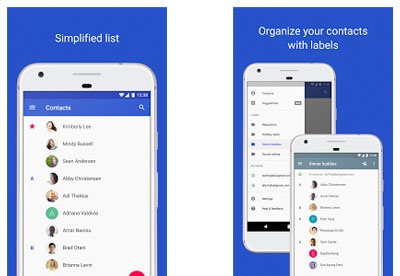
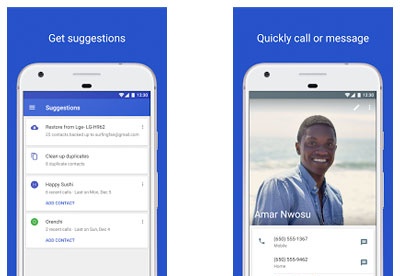
You can free download Google Contacts 32, 64 bit and safe install the latest trial or new full version for Windows 10 from the official site.