


It is important to have a good password to use for different services, involving a complex combination of letters, numbers, and characters no unnecessary luxury. In addition, it is advisable to always use a different password, so not all of your accounts to use the same code. That is easy said than done, because your brain run overtime when all those passwords should be remembered. Therefore, it is convenient to use a password manager to use, such as LazLock. So you can be sure that your passwords are good and secure and you do not all of them to remember. LazLock is a lightweight, portable password manager, which provides quick access to all your passwords.
LazLock is free to use and available for Windows and Linux.
LazLock is a very user friendly program that quickly and efficiently. It does not need to be installed, because it comes to a portable file, so that with the same ease from a usb stick to run. In that way you will always and anywhere and from any computer to access your passwords. Your data are highly secured with a 128-bit AES encryption, so you don't have to be afraid that others, your passwords will hacking. It is, however, necessary to a folder on your computer where the program is still running.
As with all wachtwoordmanagers you need a master password to create as soon as you start the program for the first time. That you must really remember, because it is not more to repair or re -.
The program already has a few categories for your accounts to add, such as banking, education, e-mail, media, social media, software, and more, and you will find that in the menu on the left side of the screen. It is possible to make your existing passwords, or to use equal just a good password is to choose. Therefore, make use of the built-in password generator. You indicate the length of a password and or a capital letter, small letters, characters, numbers or other symbols should contain. You add your accounts, where you have the url of your account to enter, as well as your login details and if you are using the password generator, a password has created, you can copy this straight to a account.
When everything is completed is LazLock ready for use. To get access to a of your account you need only with your right mouse button or the url button, or click the icon next to it, which then opened automatically in your browser. You copy your username and password and paste it in the login window of your account. So you get super-fast access to your account.
LazLock is one of the better free wachtwoordmanagers and the app is excellent to use for sensitive accounts and information.
LazLock has the following characteristics:
LazLock screenshots
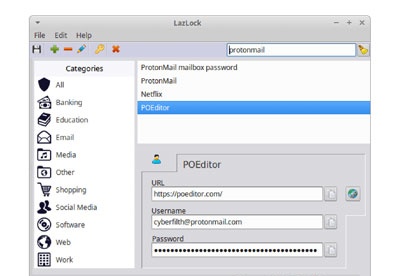
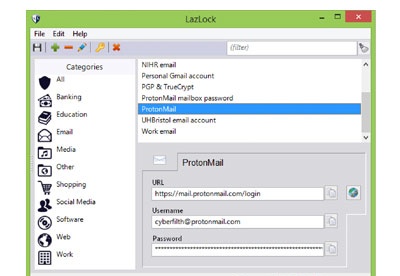
You can free download LazLock 32, 64 bit and safe install the latest trial or new full version for Windows 10 from the official site.