

There are different opportunities and ways of making a video of your monitor or your desktop. ChrisPC Screen Recorder is one of the most simple and especially robust programs to do it. ChrisPC Screen Recorder allows you to easily create a recording of your screen and this video, then edit it and further makes you with the same ease as a screenshot of your screen. The quality of the recordings is high and the program supports many known file formats.
ChrisPC Screen Recorder is free to use, but still has two paid versions with more options. The software is available for Windows.
There are various purposes for creating a video of your display screen or making a screenshot is desired. ChrisPC Screen Recorder is ideal to help you use the program, for example, the inclusion of a manual, a video presentation or a presentation or any other way to explain something. The application is therefore certainly worth trying.
In just a few steps, you results already and the programme is therefore very user-friendly. The install is easy and the program appears as a small window on your screen. There you will immediately see all the possibilities.
To create a video of your desktop simply click on 'Record', and then three options appear: 'Full Screen', 'Selected Area' and 'Selected window'. In the first option you will be throughout the display included and if you choose this option then the program starts immediately with the recording. When you go for the second option choose the part of your screen, select a recording needs, and the latter is intended for a particular program or document that you open a separate window. All recordings start straight away and once you're done, click 'Stop'. The video is then immediately opened in a separate player and is played. You immediately see the length of your video and the start and end points. Here it is possible to edit your video and so, for example, unwanted parts out to be cut. This option is unfortunately only available for the pro version. Making a screenshot works the same way and you have a choice of the same three options.
At the far right of the window you will see the 'Settings' tab, where there are still several things to adapt. Here you set the image quality, the image size, both for a video as for a screenshot, adjust the location to which the files should be saved and gives you still, for example, indicate whether you want the cursor to be visible or not.
ChrisPC Screen Recorder is a nice feature for a voice-over to record with the built-in microphone. Further, the program has a useful feature to videos online streamed to save and to keep.
ChrisPC Screen Recorder has the following features:
ChrisPC Screen Recorder screenshots
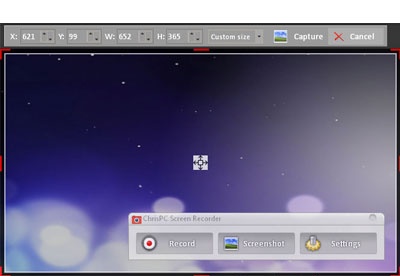
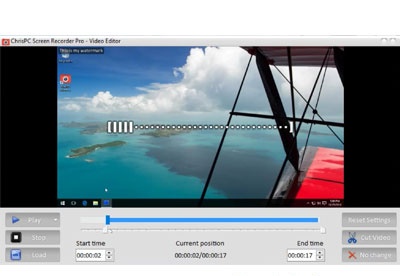
You can free download ChrisPC Screen Recorder 32, 64 bit and safe install the latest trial or new full version for Windows 10 from the official site.