

MiniTool Partition Wizard Free is an excellent, user-friendly partition manager that is free for home use. MiniTool Partition Wizard can perform all standard operations on partitions: create, resize, delete, convert, copy, format, etc.
MiniTool Partition Wizard Home Edition is a well-arranged partition manager. The program supports FAT and NTFS on Windows - and then both the 32-bit and 64-bit variants (which not all free partition managers can do). Ext2 and Ext3 on Linux partitions can also be edited. With MiniTool Partition Wizard you can of course create, delete and format disks and partitions. But increasing / reducing existing partitions is also possible.
(click on the image for a larger view)
Furthermore, a disk can be copied in its entirety and partitions from FAT to NTFS can be converted. And from MBR (master boot record) to GPT (guid partition table). All sorts of features of disks and partitions can also be changed and exFat (for flash memory cards: SD, SDHC and SDXC) and UEFI boot (replacement for booting via BIOS) are fully supported.
Finally, Partition Wizard can overwrite disks so that the data on them cannot be found. MiniTool Partition Wizard is a nice partition manager with many possibilities.
Read here about the possibilities of the free version and a comparison with the paid variants
Creating and editing partitions is for advanced users, you can lose data!
Unfortunately, Miniool Partition Wizard now offers bundled software during installation. So pay attention!
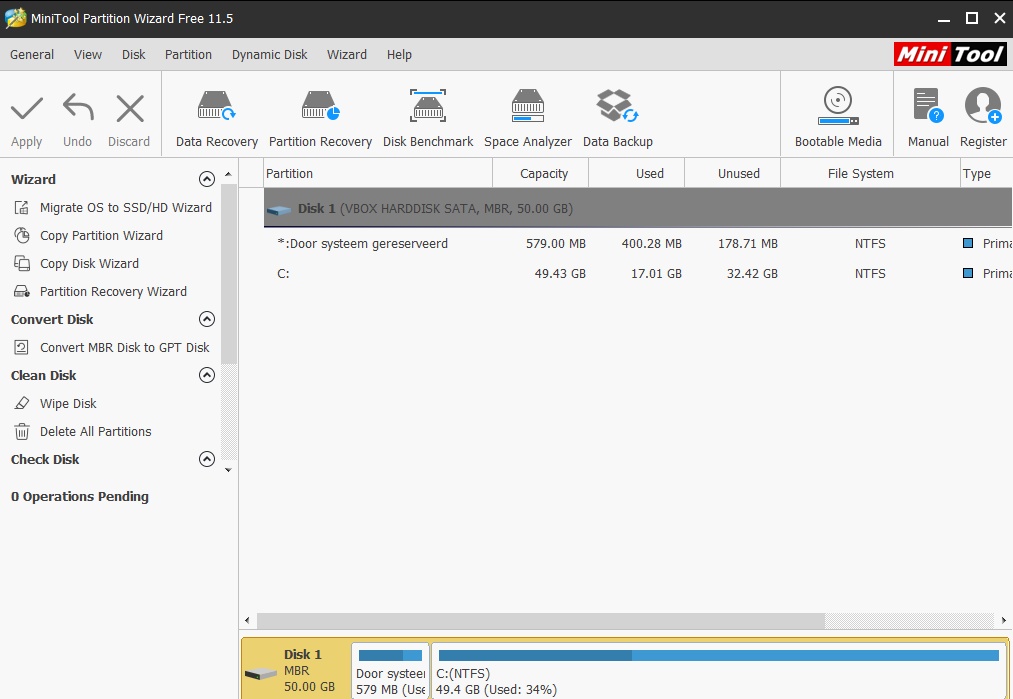
You can free download MiniTool Partition Wizard Free 32, 64 bit and safe install the latest trial or new full version for Windows 10 from the official site.