


Many people live with pleasure in their house and in their neighborhood, but there are certain things that always stay a bit disturbing. For many residents, it is junk and dog poop on the sidewalk, garbage bags somewhere just be dumped, holes in the road or bulky that just dropped is a thorn in the eye. An additional problem with this is that the citizens usually hardly a listening ear to the church, and complaints from citizens are often not treated well. The result is that people only mention no more of their dirty and messy area, so that at a given moment is going to deteriorate. Yet, one near the church or to the heart. Therefore, there is now BuitenBeter invented an app to problems, annoyances and improvements for your neighborhood directly to the municipality. This can be done in a few steps, and the connected municipalities than take steps.
BuitenBeter is free to use and available for iOS, Android, Windows Phone and Blackberry.
As soon as you are out on the street, see a problem, such as winding household waste bin or a lamppost that does not work, then you can take BuiterBeter there. The message you take with this app will come directly to your municipality, and it is a quick way to lodge a complaint. The app needs your location to work properly.
The app works very simple and is very low-key, allowing the transmission of a complaint is not difficult anymore. The interface is simple and provides only the most necessary options to work properly. If you have a complaint or wish to report then click the plus icon in the bottom left of your screen, and then there are some options.
First of all, it is useful to have a picture to add and if you click on that option, the camera of your phone open to take a picture of your problem. It is unfortunately not yet possible to take a photo, import from your phone itself. After you take the picture, then click on the button "Location" to the location of your problem directly to add. Your location is by means of a red pin appears on a map and at the bottom of the screen is the full address. You choose to the location you have chosen, or move the pin manually. Then you add the nature of the problem, for which you have a choice from a list of categories and if the latter gives you a description of your complaint. When you are finished, click save in the top right corner on 'Send'.
After your report is submitted under the tab 'Notifications' to be kept informed of the status of your report. So you know directly, or the municipality has done something with your complaint. If you still want to contact us with your community, then you can find all the necessary contact details under the tab 'Information'. So when you damage or see a problem, report it directly with this app.
BuitenBeter has the following characteristics:
BuitenBeter screenshots
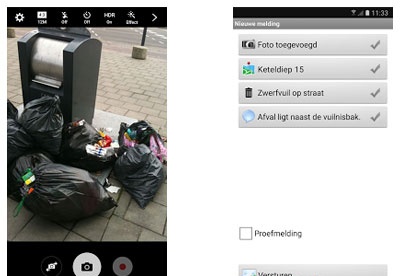
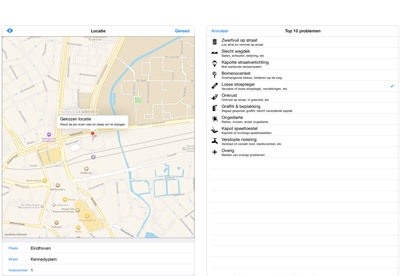
You can free download BuitenBeter 32, 64 bit and safe install the latest trial or new full version for Windows 10 from the official site.