


When you are in your house like a wall painting, or anything else, that a new coat of paint it deserves, you must know what color you want. Previously, you went to a hardware store, where you will find some kleurstaaltjes pulled out, so as colors to compare and see which colour best suits your home best. With this app verfspecialist Flexa is a thing of the past.
With the Flexa Visualizer, you choose the color for your house. You takes simply a few photos and then you can see immediately which color will best match your interior. This will give you a good representation of what color is best for your home. The app is completely free and available for iOS and Android.
To give you the best to be able to help, ask the app you, when you see this for the first time, some of the rooms to rate. Then you can start a new project. From the app you can take pictures of your living room or other room in your house, then you can choose which color you like. You do that with the color swatches that you create in the app, and the full range of Flexa cover. You can experiment and you can see through Augmented Reality, where the reality with a virtual world is combined, immediately which color to match your interior.
You can take pictures, but also a panoramic video, and the colors of the walls immediately adjust. You can all colors flock and all possible options to try.
Painting, as it were, digitally your walls, so you already know what the result is, before you make the paint purchase. That happens very easily, by, for example, on a wall, clicking a picture and the wall will get the color that you have chosen. You can even digitally share a wall masking and the muuer in several areas to distribute, so that you each just digital in a different color can dye and see how different colors fit together. Eventually it rolls a color advice from, specially made for you. The app will then give you same tips what colors there are still more to and remembers your preferences. When the right color is found, you can direct the nearest store where you the paint you can buy.
You can make your designs and photos directly via your social media to share with others. You can equal advice and kleursuggesties of them back with the app. To do this, and to see all of your results to keep and manage projects, you need to log in. This can be done with a Flexa-account and with the accounts of Facebook, Twitter and Google. Do you want to immediately see how a color will look on your wall looks like, you can have that with Flexa Visualizer never go wrong.
Flexa Visualizer has the following characteristics:
Flexa Visualizer video
Flexa Visualizer screenshots
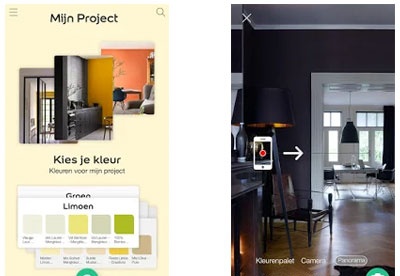
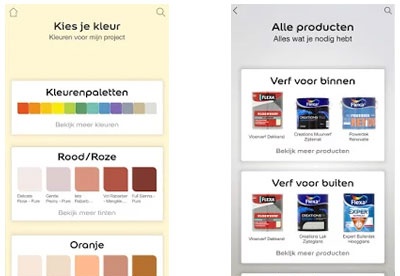
You can free download Flexa Visualizer 32, 64 bit and safe install the latest trial or new full version for Windows 10 from the official site.