


When you are going on a trip, you want a lot of advance planning. That is easy, because then you will know the necessary about your destination. When you are abroad, does it cost to go online, you often a whole lot of money and that is sin. With Google Trips you will not soon happen again. This is a smart travel app, that will work without an internet connection. The application is a full journey planner, which allows you to make your trip from beginning to end at all can be arranged. Whether your flights, appointments, locations you want to visit other destinations or hotel reservations, this app does everything for you.
Trips makes traveling a lot easier for you and is therefore highly recommended, because the app works very well. Trips is completely free and available for iOS and Android.
With Trips, you can make your trip very easy to plan, and you can abroad all to look once more, without you having precious data consumed. To the app for optimal use, you must provide your location information to share, and you have to log in with your Google account. In that way, does Google know a lot about you. So can Trips in your mail to decide which hotel you have made a reservation, after which the app automatically creates a trip for you create. The same applies if you use airline tickets booked. Trip will be directly to your Trip add. You can use this function, however, simple to disable.
The app saves all the information so offline. All your travel information, but also the full maps of the cities you want to visit. These cards can you at home download. Trips to know the most visited sites in the world and has current information on more than 200 cities around the world. In addition Trips a number of extensive built-in travel guides, where you will find many information about cities and sights, and tips about nice restaurants, museums and shops. Here you will find even full day trips. You can use these trips before you go on the road all the way map and the information during your trip offline access.
Adding a trip is easy, when you manually want to do. You are looking for with the search function on the city where you want to go, and then a new trip can start. When you have done that, you can immediately choose to play the card of that city to download. Furthermore, there are separate buttons to make your reservations to add, you can create a full daily schedule, your favorite spots to add, dining out, and add, see what is the best way of transport is and immediately show where any public transport or taxis. Once you have marked the place to want it, you will get a full list of directions to your place of destination. The possibilities are endless. Trip is a great and interactive travel app, no one trip more may be missing.
Google Trips has the following characteristics:
Google Trips video
Google Trips screenshots
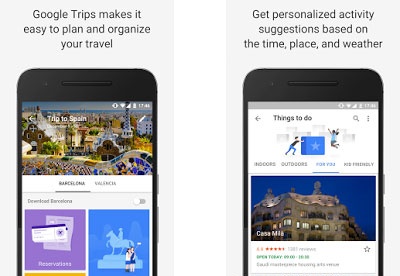
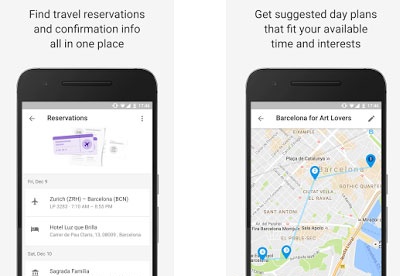
You can free download Google Trips 32, 64 bit and safe install the latest trial or new full version for Windows 10 from the official site.