


With the new techniques and updates of operating systems for smartphones today is often no longer needed your phone to your computer in order to update this. If you have other files, such as music, on want to convert, then this should usually still. For iOS, this is mostly to do with iTunes, but now it works also with Moboplay. That is a useful program that allows your smartphone to synchronize and manage them through your computer. You synchronize data between an iPhone or an Android phone. The possibilities to your phone through your pc to manage are pretty large.
Moboplay is free to use and available for Windows.
A lot of people to synchronize the data on your smartphone in the cloud, but if you don't want or you want your phone in a different way to manage, then it works Moboplay very well. If you movies, music or photos on your phone want to convert, then that is easy to do with a usb cable, but the additional options are somewhat limited. If you are using your smartphone to synchronize and manage Moboplay, you also really easy with your contacts, text messages, call history, apps and other files on your smartphone. The program is not only useful for this, but you create a full backup of your phone, restore your data if needed and much more.
Obviously you need your smartphone to your computer and you have to do that with a usb cable or via a wi-fi connection. If you then start the right connection with your phone. You will end up directly in the main screen, where all the possibilities in the menu on the left. You will see your phone as a kind of hard disk, with all files and folders. First, you will see useful information about your phone, such as the amount of available disk space and information on your phone itself. With a simple click, you create a screenshot of.
From the menu you can access all the files and data on your phone and if you click an entry, for example, ‘Camera Images’, then you will see all of your photos. It is handy that you Moboplay new apps on your smartphone to install, without the need to register. You have to do that under the tab ‘Resources’.
In addition, upload and delete, you can easily transfer music from your phone, you set a new ringtone and customize your screenshot. In addition, you with a simple click the backup of your smartphone. If you use your phone, for example, reset or reset to factory settings, then put all the data right back. For Android, there is a special ‘Space Cleaner’, which the unwanted files and unnecessary cache to delete it again.
Extra useful is the ability to have the contacts of your Android phone to an iPhone and vice versa, something for which you otherwise have a special app should install.
MoboPlay has the following characteristics:
MoboPlay screenshots
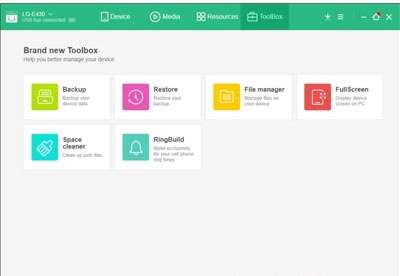
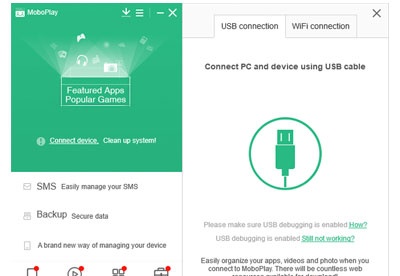
You can free download MoboPlay 32, 64 bit and safe install the latest trial or new full version for Windows 10 from the official site.