

It is often annoying when your computer itself switches to sleep mode. Certainly if you, for example, a presentation to give , or your computer is busy with a process, where the system wakes up.
For users of Mac OS is there now a solution for. Mac turns off after a certain time automatically to the sleep mode, so the screen will be dimmed. With Amphetamine you prevent this. The application overrides the power settings of your Mac and for you, it is possible to include a timer, so that your system for so long to stay awake if you want. Amphetamine is completely free to use.
There was already a similar application to keep your Mac awake, called Caffeine, but that app is no longer updated. Amphetamine is therefore an excellent alternative and is regularly an update. The program is very simple and runs in the background of your Mac. It requires little of your system, causing you not to notice.
Amphetamine appears after the install as an icon in your menu bar at the top of the screen, where you can choose from a number of icons. You open the app by clicking or with a keyboard shortcut, which you create in the settings and specifies that the program at the same time with your computer or laptop is booting. If you Amphetamine has opened then it is possible to a number of settings to adjust, the most important of the time your Mac wakes up.
You set this timer easy, where you have a time in minutes or hours, indicating that your Mac is awake, or choose from a number of standard times that are built in. So is the in your Mac at night go to sleep or exactly on the time you have specified. Useful is that you in your display the remaining time before your Mac enters sleep mode. In addition, it is easy to indicate that your system is not in the sleep mode may shoot at the use of certain applications or programs that you used.
Amphetamine is a simple click to disable and enable again. You can do this by right clicking on it. Because if it's not necessary to your system, then it is convenient to have it in standby to let it go, because you are so battery saves, or saves on your energy bills. Therefore, there is even a special option that Amphetamine will automatically switch off if the battery of your Mac under a certain percentage. In addition, it puts you back in the program automatically will be activated again if you have your Mac connected to the electrical outlet.
Amphetamine has the following characteristics:
Amphetamine screenshots
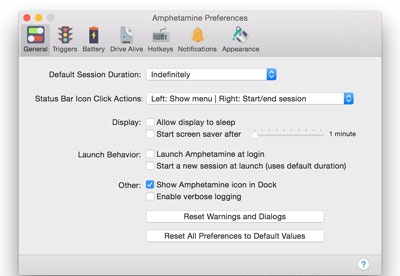
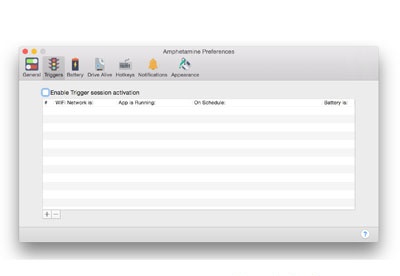
You can free download Amphetamine 32, 64 bit and safe install the latest trial or new full version for Windows 10 from the official site.