

A backup of the files on your computer is often not an unnecessary luxury. It may so happen that your system crashes or a virus such as ransomware, your files, encrypts, and you might be forever lost. By a back-up, you can be sure that your data retains. A back up is not a fun job, but with Iperius Backup is that, in any case, it is a lot easier. With this program, you create backups on external hard drives, NAS, usb stick, via ftp on your server, or online in a cloud.
Iperius Backup has several versions, including a free version. The software is available for Windows.
With Iperius Backup allows you to quickly and easily back-up your databases. The program has a lot of possibilities, but it looks well-structured and contains no unnecessary bells and whistles. When you start the program, you will enter the main interface. This is where you start directly with creating a back-up.
When you choose to create a new backup, select the medium where you want to do. That can be an external hard drive, via ftp, NAS, RDX and cloud services like Dropbox, OneDrive, Google Drive, Azure, Amazon S3 and more. Then you can select the folders and files you want to keep. If you are for certain services, such as an ftp server or a cloud-based, a password is required, you need only once to enter, because Iperius Backup that information remembers and network authentication supports.
Very useful is the ability to back up your entire system, and this with a few simple clicks later back again. The disk images are created while the system is used. In this procedure, there's always the bootschijf, so that the process goes smoothly. Iperius Backup offers the ability to automatically back up your files. You set with the built-in scheduler itself in when this should happen and how often. That may, for example, every 12 hours, but every day, week or month. You will get an e-mail when a backup is complete. If you want to make Iperius Backup a encrypted zip file of your backup, upm what is done on the basis of AES 256-bit encryption. Further, the program has an option that external media will automatically be disconnected when the backup is ready or that your computer shuts down.
Also saves Iperius Backup databases as Oracle, MySQL, MariaDB, PostgreSQL and SQL Server. With the free version you must keep in mind that Iperius Backup any open files or programs can copy. In addition, the number of directories that you can use this program to sync unlimited and it is even possible to use invisible files to copy. Iperius Backup is a very fast and reliable program, that allows you to in a short time a lot of files and folders remote save.
Iperius Backup has the following features:
Iperius Backup screenshots
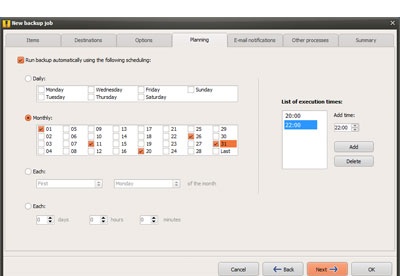
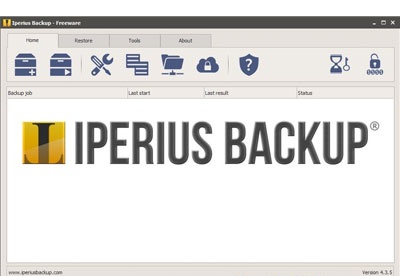
You can free download Iperius Backup 32, 64 bit and safe install the latest trial or new full version for Windows 10 from the official site.